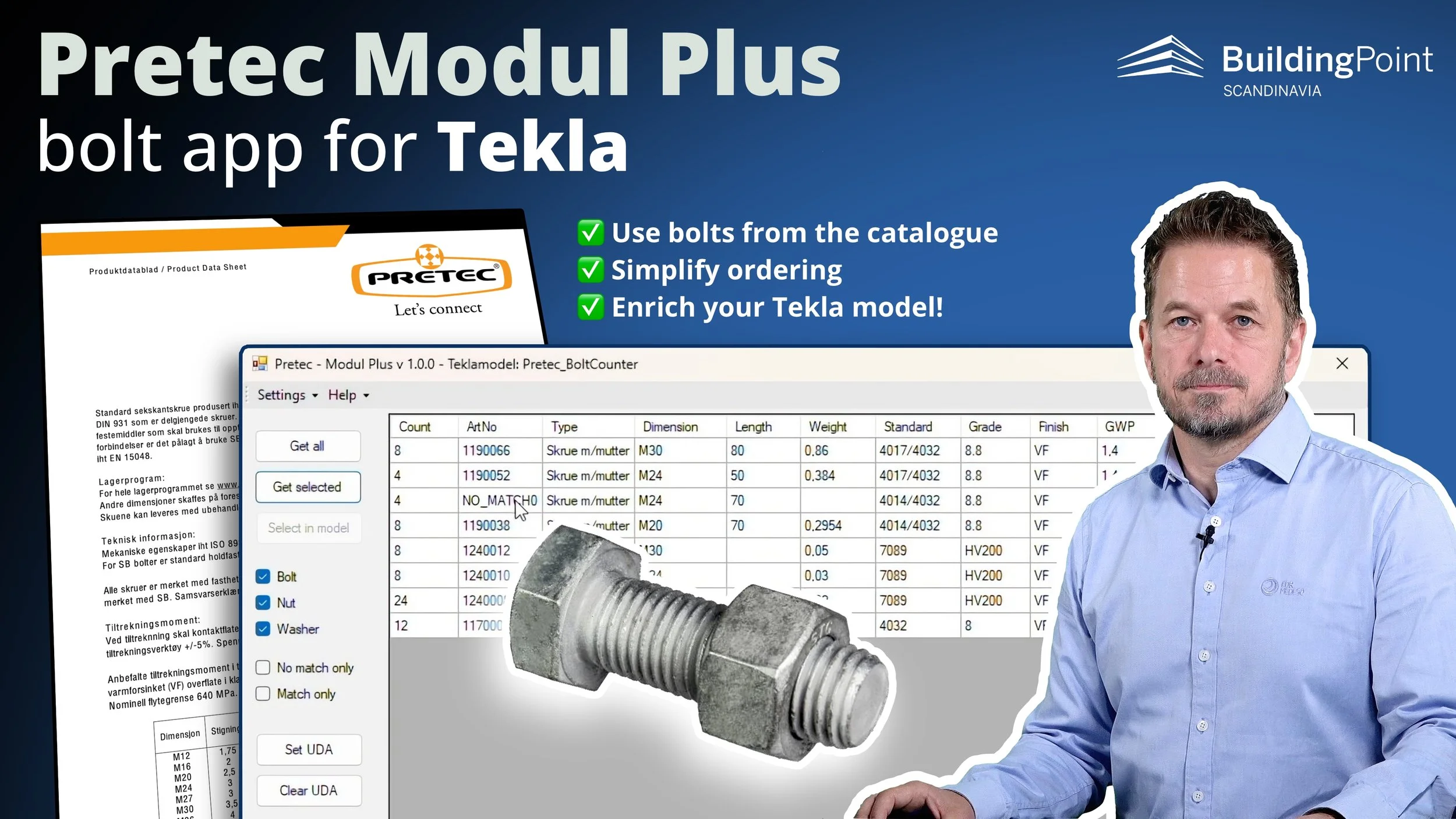IDEA StatiCa Tips and Tricks: Classic issues from our support desk!
VIDEO: Fredrik Andresen from the technical support team at BuildingPoint Scandinavia takes you through several tips & tricks to get around common (and some not-so-common) issues!
At BuildingPoint Scandinavia, our IDEA StatiCa Support team regularly get questions from engineers that have run into the classic issues that most users encounter sooner or later.
In our Tips & Tricks video, Fredrik Andresen covers a series of common problems and how to solve them efficiently!
Tips and Tricks related to…
✔ Missing welds and singularity errors
✔ Connecting multiple base plates to a single concrete block
✔ Avoiding eccentricities when adjusting member positions
✔ Properly restraining members in single-bolt connections
✔ Welding flat plates to circular hollow sections
✔ Visual errors in welds
✔ Organizing long operation lists for easier editing!
Each topic is illustrated directly in IDEA StatiCa, using real-time modeling examples and showing both the problems and their fixes!
Missing welds and singularity errors
One of the most common errors users encounter (and a classic support topic) is a failed analysis due to singularities.
A typical symptom is that a part of the connection moves out of place, and the model produces no usable results. This is usually due to a missing weld.
In the video we demonstrate how a stiffener without welds can cause this issue!
The solution is straightforward—add a fillet weld where it’s missing, rerun the analysis, and the model solves correctly. It’s a good reminder to visually inspect all load paths before solving.
IMAGE: A classic error in any Finite Element Analysis software: A ‘Singularity’… it’s basically like trying to divide by zero: you won’t get a result—and it’s not the software’s fault!
Connecting multiple plates to one concrete block
IDEA StatiCa’s base plate operation works well when you’re anchoring a single plate. But if you’re connecting more than one plate to concrete—like two plates positioned on different levels—you’ll need to go manual.
Instead of using a base plate, we show you how to set up a bolt grid (fastener grid) operations for each plate. At first, each creates its own foundation block, but this is resolved by telling the second operation to use the existing block rather than creating a new one.
This allows both plates to be properly connected to the same concrete base.
Avoiding eccentricities when adjusting member placement
IMAGE: Selecting the “Extend the Member” options…
Sometimes users shift members in 3D space to make connections work visually. This may look fine, but it can break the analytical model.
For example, offsetting a beam introduces eccentricity between the member and the node, which causes incorrect force distribution.
Rather than offsetting the beam, we suggest extending the column using a cut operation.
By reshaping the column and controlling the weld placement, the connection becomes both visually and analytically correct, with no changes to the node location.
Restraining members in one-bolt connections
Unstable behavior, such as excessive deformation or members moving far out of place, can occur when model types are incorrectly defined—especially in single-bolt connections.
IMAGE: Make sure you select the correct ’Model type’
By default, IDEA StatiCa assigns full degrees of freedom to members. In simple connections, this can lead to mechanisms forming.
In the video we show you how switching to a restrained model type (N-Vy-Vz) allows the member to resist normal and shear forces in key directions while eliminating unintentional degrees of freedom. This stabilizes the model and leads to more realistic results.
Welding flat plates to circular hollow sections
When attaching plates to CHS, the software limits welding options—full perimeter welds are available, but partial or intermittent welds aren’t.
To work around this, we demonstrate how you can swap the standard CHS for a polygonal section with 42 sides (for example). This change enables more control, including selective weld placement and manual operations.
Using this approach, welds can be copied and applied to specific faces of the polygonal section, providing greater flexibility in complex connection setups!
Visual errors in welds
IMAGE: Missing weld element! See the video for tips to how to identify this, and how to fix it!
Welding two circular hollow sections together can sometimes result in visual glitches where welds appear in the wrong location or not at all.
Even though the model is technically connected, the graphical issue may lead to confusion and/or misleading results.
A small rotation—just one degree—of the section resolves the issue in this case! Once rotated, the welds appear in the correct location and the analysis results become more consistent. It’s a small fix that can clear up ambiguity in the model.
The main point, however, isn’t the fix that we used in this case, but rather the importance of checking the model properly! This is the user’s responsibility!
Sorting and managing operations
IMAGE: Some useful options to work with complicated models!
Large models can accumulate a long list of operations, and navigating them becomes time-consuming. Since operations are executed in sequence, their order matters—but that doesn’t mean you have to scroll through them blindly.
In our video we show you how to sort operations by type or by member!
For example, when changing the thickness of several plates, sorting by operation type groups all plates together, making batch editing faster. Sorting by member gives a clear view of all operations tied to a specific part of the model. Both methods help manage complex models more efficiently.
Summary
Most of the challenges shown in the video stem from setup details that are easy to overlook! With a bit of awareness and a few modeling habits, many of these issues can be avoided entirely.
However, if you have our IDEA StatiCa license from BuildingPoint Scandinavia (an EDRMedeso company) our tech support can assist you!
Let us know if you have suggestion to other topics that we should cover!
OTHER ARTICLES