NEWS
Filter by Category
Filter by Tag
- Aveva
- BIM
- BIM Awards
- BVBS
- Boston Dynamics
- Bridge
- BuildingSmart
- CSi
- Cast in Place
- Concrete
- ETABS
- Education
- Extensions
- HGG
- HoloLens 2
- IDEA Statica
- IFC
- Infrastructure
- LCA
- Life Cycle Analysis
- Mixed and Augmented Reality
- Offshore
- Precast Concrete
- Quadri
- Renewable Energy
- Rhino Grasshopper
- SAP2000
- Scanning
- SitePrint
- Sitevision
- Spot
- Steel
- Sustainability
- Tekla Bridge Creator
- Tekla Modelchecker
- Tekla Structures
- Tekla Tips and Tricks
- Timber
- Tips and Tricks
- Total Station
- Training
- Trimble Connect
- Trimble Connect AR
- Trimble FieldLink
- Trimble Ri
- Trimble X9
- Webinar
- Welds
- Windpower

Trimble Connect QUICK TIP: How to create and use QR markers
It’s more and more popular to use AR to do quality assurance by comparing the designed model with reality! We can place the model manually or use the QR marker. In this Quick Tip video we will show you how to install the QR marker in TC and how to use it!
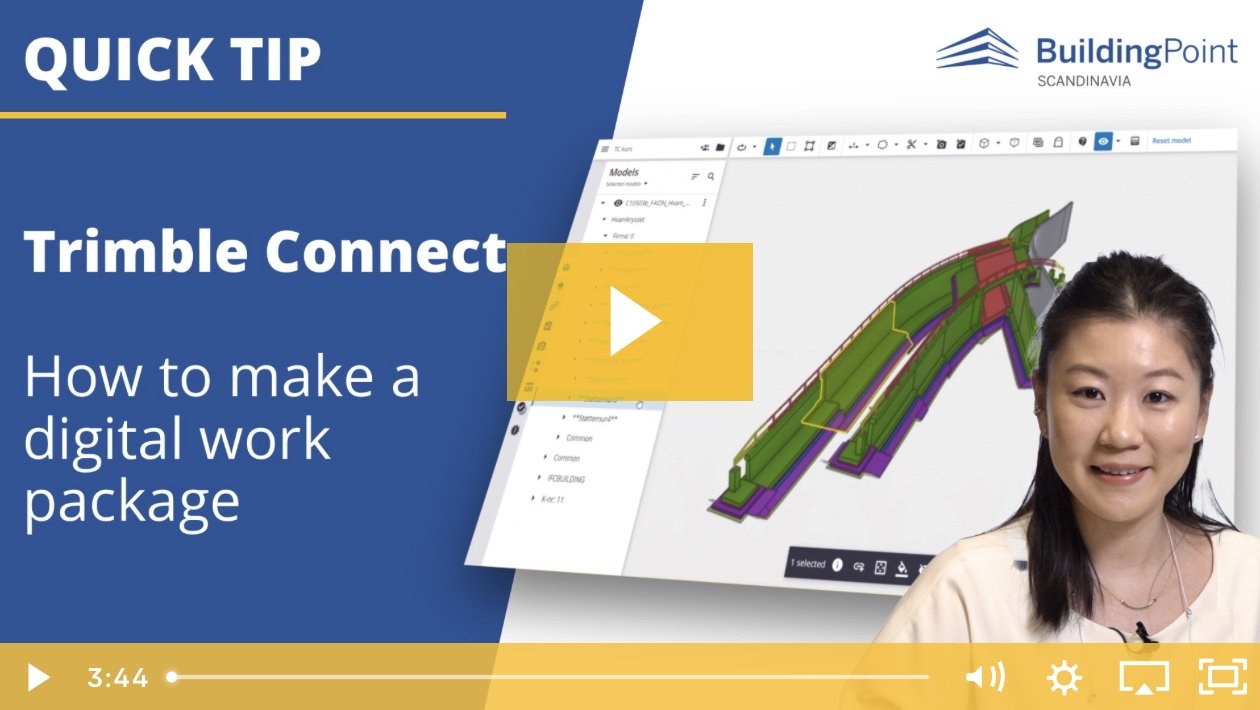
Trimble Connect QUICK TIP: How to make a digital work package
In this Trimble Connect QUICK TIP video we will show you how to make digital work package! It is common to break down a project into smaller, manageable parts in construction and engineering. It’s easier for coordination, and progress monitoring. In short, have more control.

Trimble Connect QUICK TIP: How to import users and groups with the import function
During the project start-up phase, there are a lot of tasks for the BIM coordinator, inviting project members to the project and creating different project groups is one of them. The import function in Trimble connect is a great way to save energy in bulk operations!

Trimble Connect QUICK TIP: How to perform change management!
In this quick tip tutorial we discuss how to do change management in Trimble Connect. If you are BIM coordinator and receiving models from the design engineers and wonder what changes have been made, this may help you learn a way to get more control! We can use Trimble Connect desktop version to do this change control.

Trimble Connect QUICK TIP: How to perform a quality check of the model object information!
Trimble Connect Quick Tip: Are you using Trimble connect for your project and wonder how to do the quality check of the model object information? Do you want to check which model objects is missing a certain type of information? Trimble connect rule based organizer can help you with that!
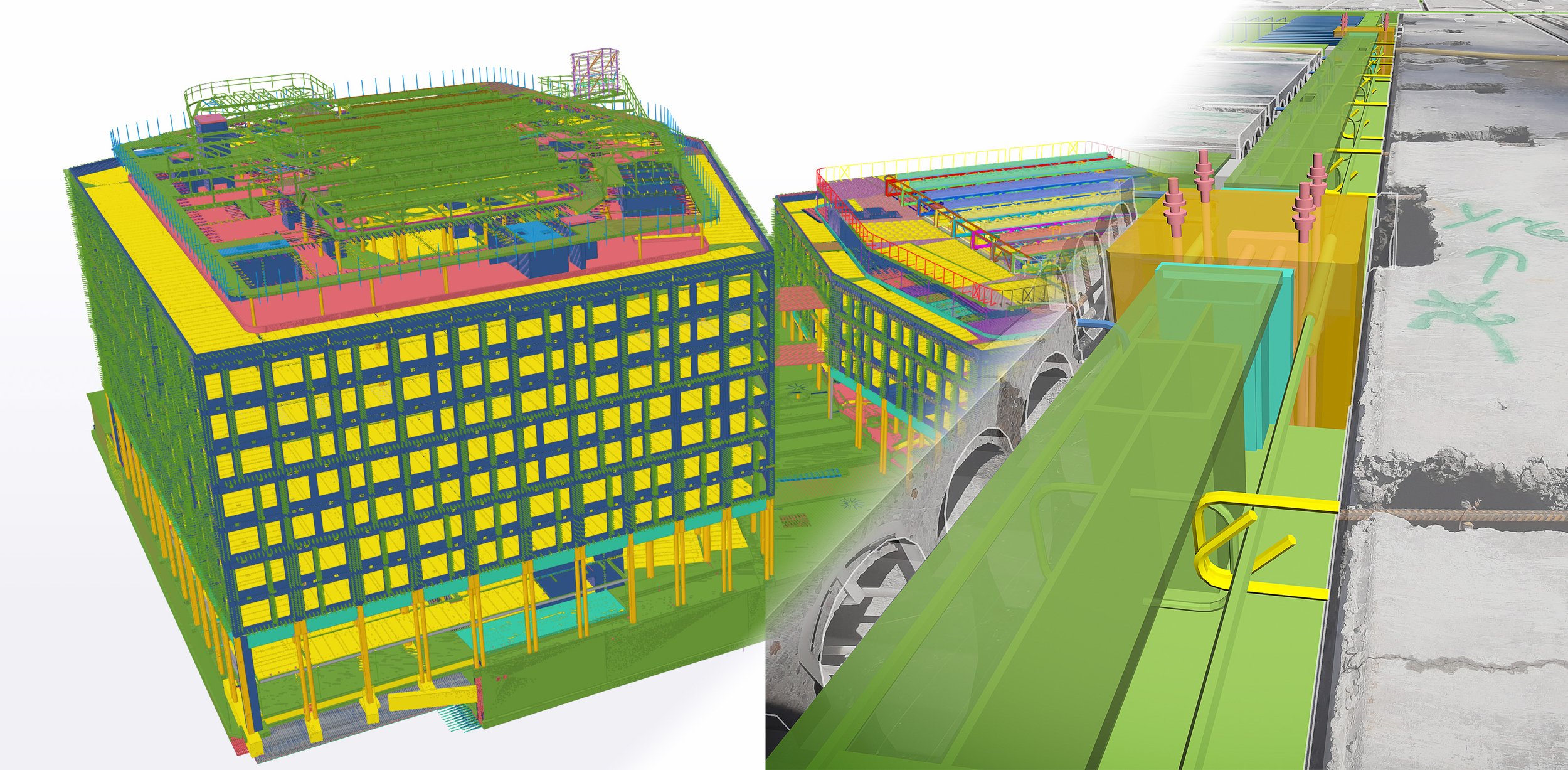
Digital Construction in practice - Danske Bank Headquarters
Per Aarsleff A/S submitted the Danske Bank Headquarters project to the Tekla BIM Awards 2022 competition. The jury in BuildingPoint Scandinavia was very impressed and awarded the 2nd place in the regional competition to the project team!

The Connected Construction Podcast: Interview with Gjermund Dahl
PODCAST: The Connected Construction Show: EP17 | Gjermund Dahl’s passion is disruption! Join host Matt Sprague as he sits down with Gjermund Dahl from Norconsult to learn more.
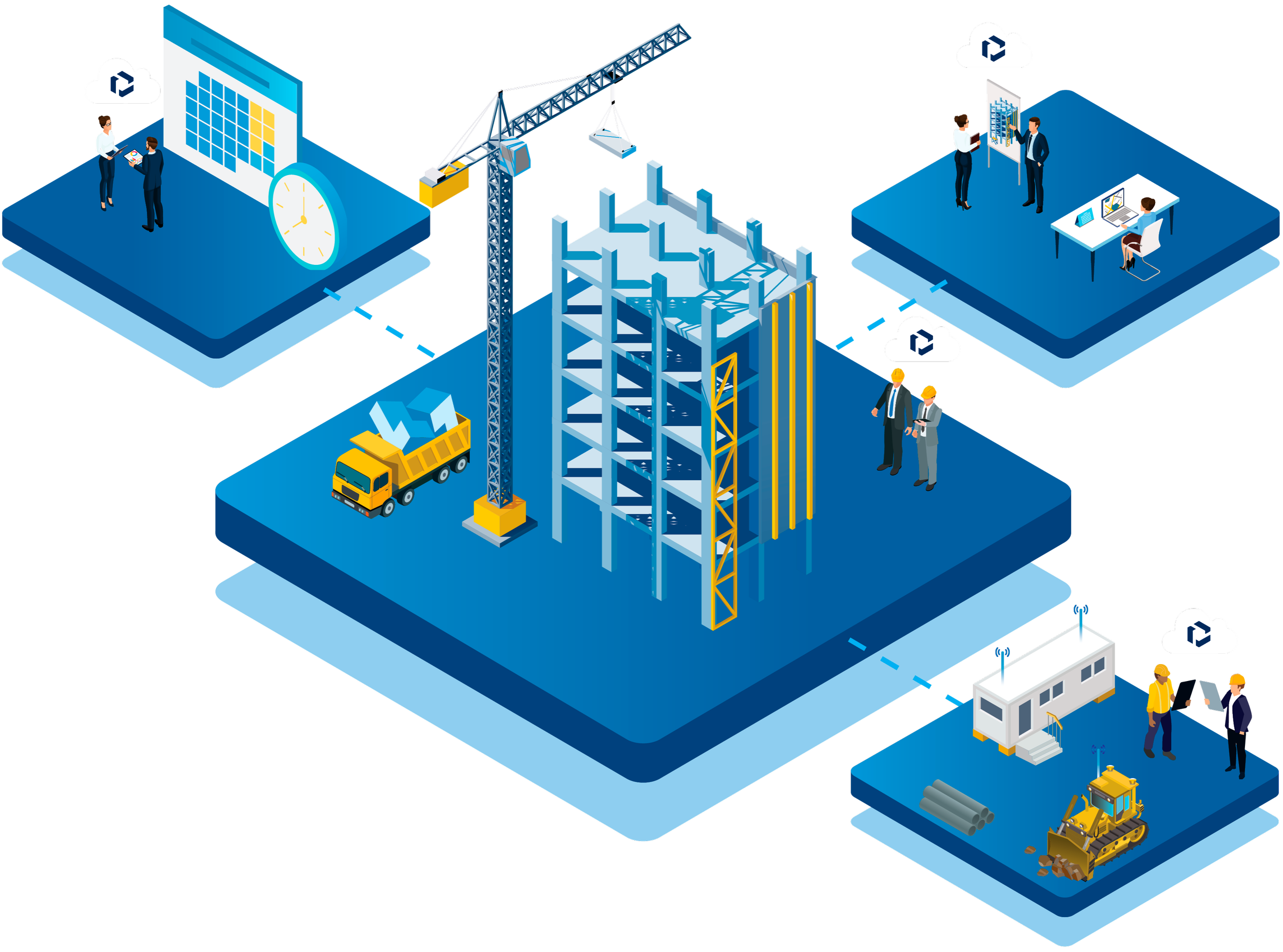
New Trimble Connect Training Courses!
Are you a ‘regular user’ of Trimble Connect out there on the construction site? Or are you a BIM Coordinator or Construction Site Manager who need to publish data to Trimble Connect… or perhaps even be the ‘super user’ with admin responsibilities in your company or project? Then our new Trimble Connect training courses are good news for you!

The Connected Construction Podcast: To Death With Drawings
PODCAST: The Connected Construction Show: EP11 | To Death with Drawings. Join host Matt Sprague as he sits down with Øystein Ulvestad from Sweco!

Trimble Connect AR Tutorials
Trimble Connect AR is easy to use, but by checking out these tutorial videos it’s even easier! This tutorial series will teach you everything you need to use the Trimble Connect AR mobile app to view your BIM data on your jobsite in augmented reality.

Isachsen Anlegg leaves the drawings behind
BuildingPoint spoke with Thomas Bøhlerengen at Isachsen Anlegg AS who explains that there is high adoption of the new digital tools in the company and that the old drawings binder is no longer seen on the construction site…

FREE Training Session (recorded): Take Control of Trimble Connect
This 2 hour FREE training session is the first in our upcoming training offering for Trimble Connect. This course is aimed at the person who will administrate and distribute the data in Trimble Connect!

NCC improves Cast-In-Place design and construction by connecting the digital model with the real world
BuildingPoint Scandinavia met Process and Innovation Manager Casper Hertz Nielsen in NCC Danmark A/S, and the project team at the Kronløbsøen project in Copenhagen to learn how NCC addresses digitization and see the video interview!
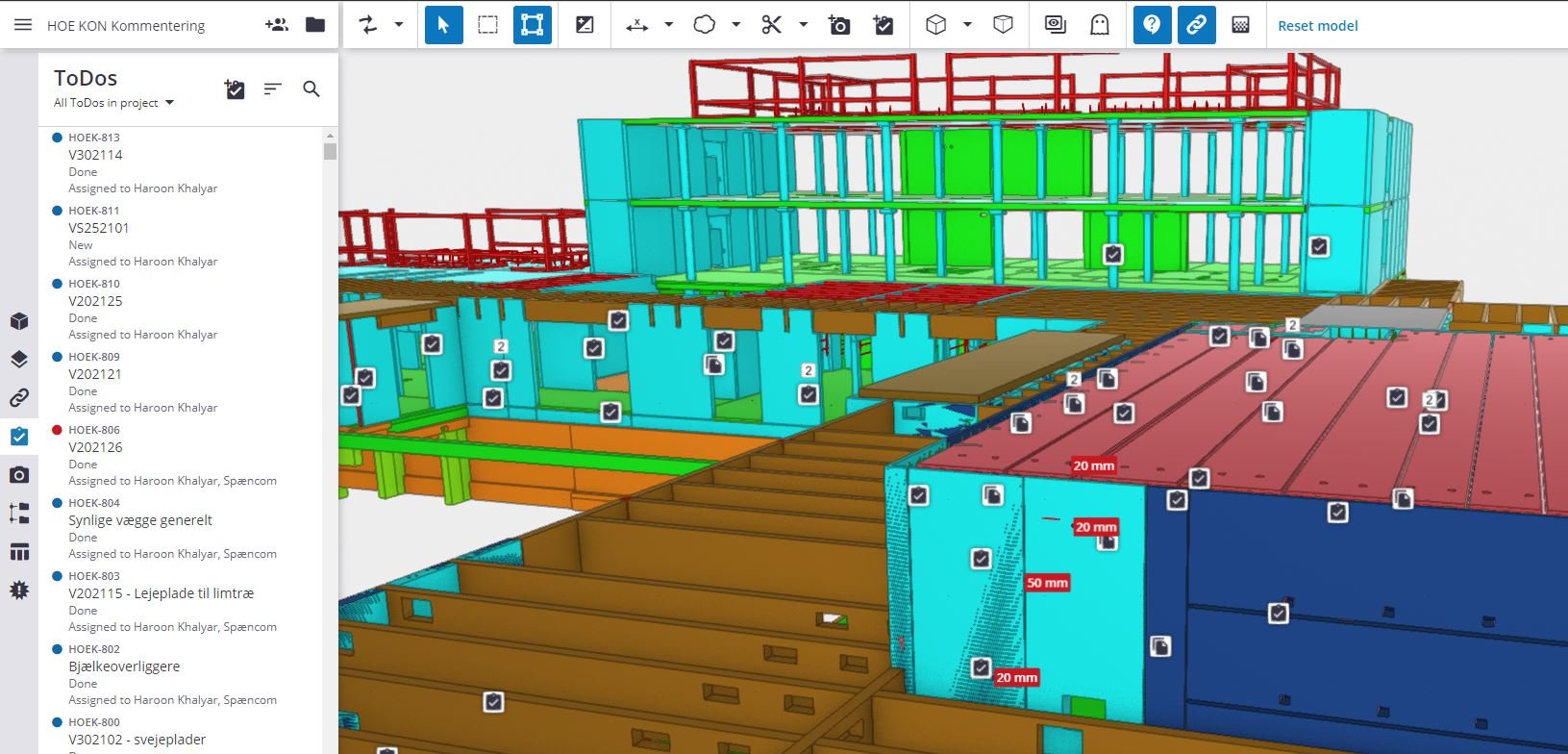

The easiest way to get started with Augmented Reality in Construction!
Is Trimble Connect AR “just another” Augmented Reality product for Construction? And how does it fit in the portfolio of AR/MR products? We took the new Trimble Connect AR for a testrun at Spenncon AS in Hønefoss to find out!

Filtering BIM Made Easy in Trimble Connect
“Filter Portal” is an extension which adds a new workspace panel to the Trimble Connect 3D viewer and acts as an integrated part of the program. This workspace panel makes it easy to filter the BIM models based on object properties.
