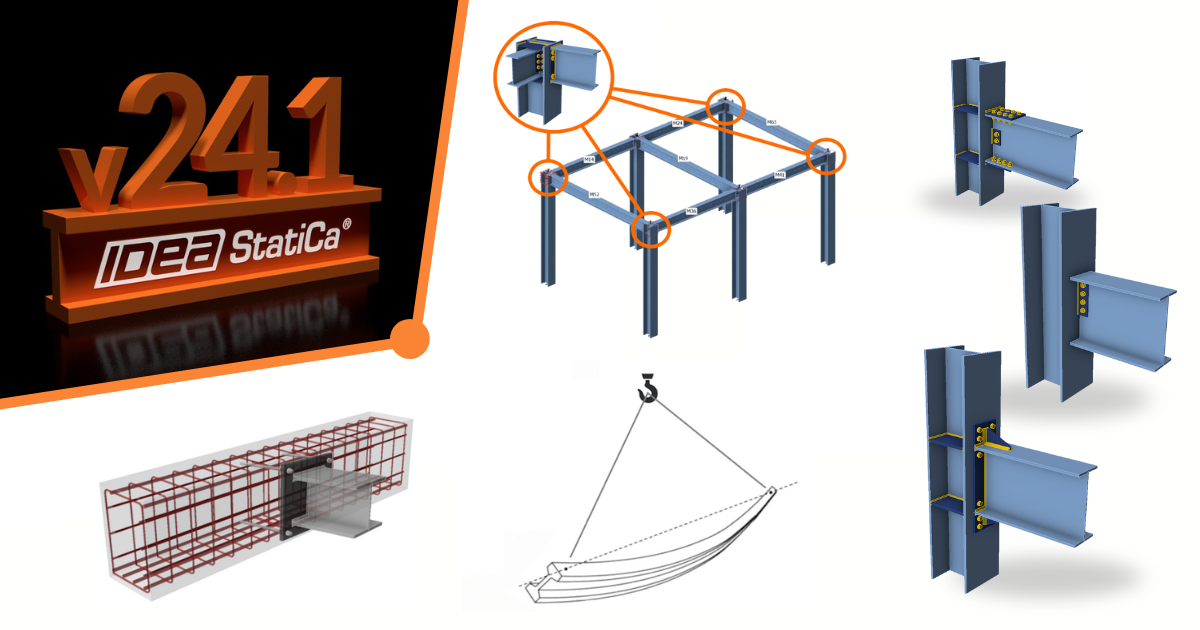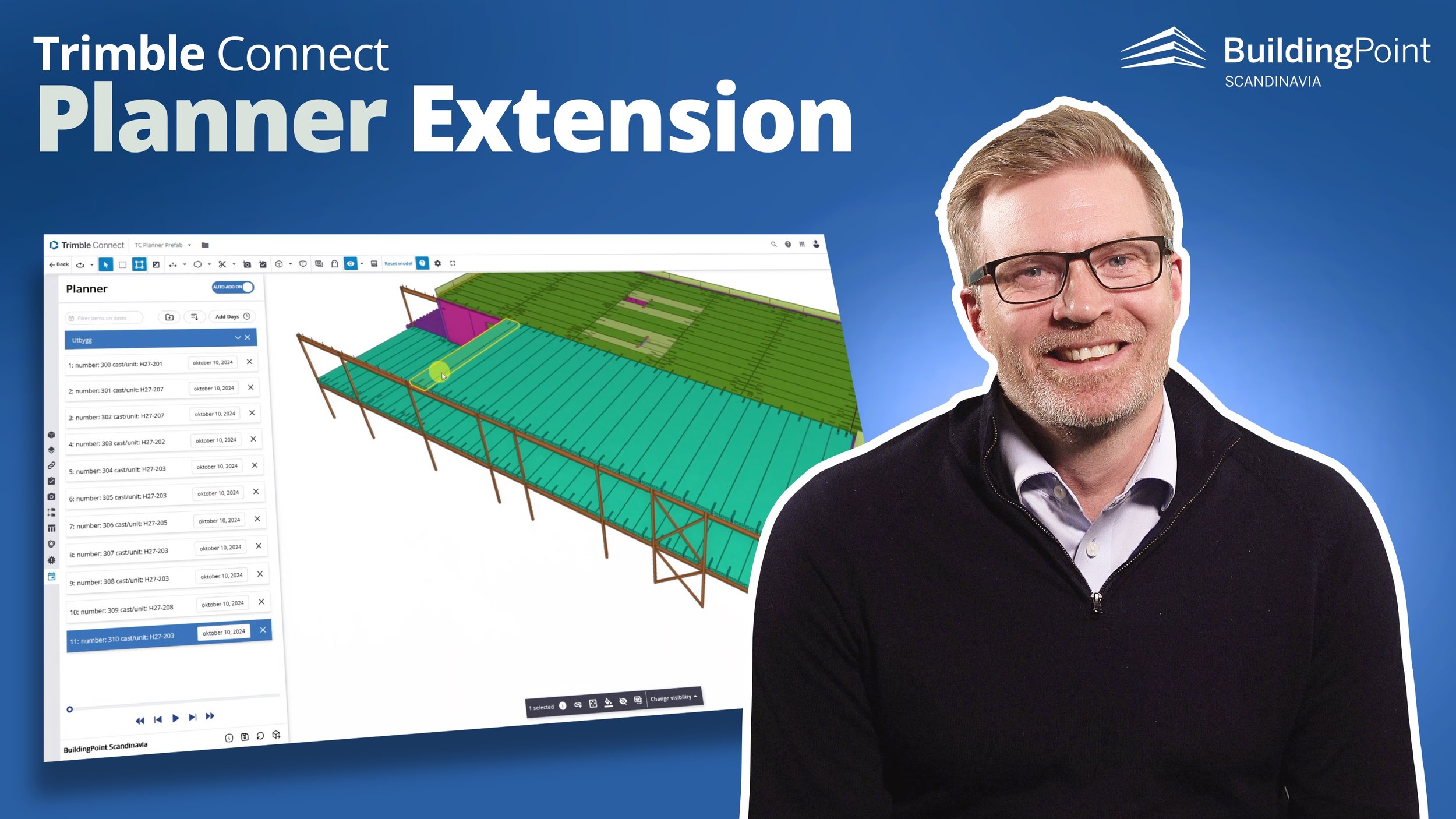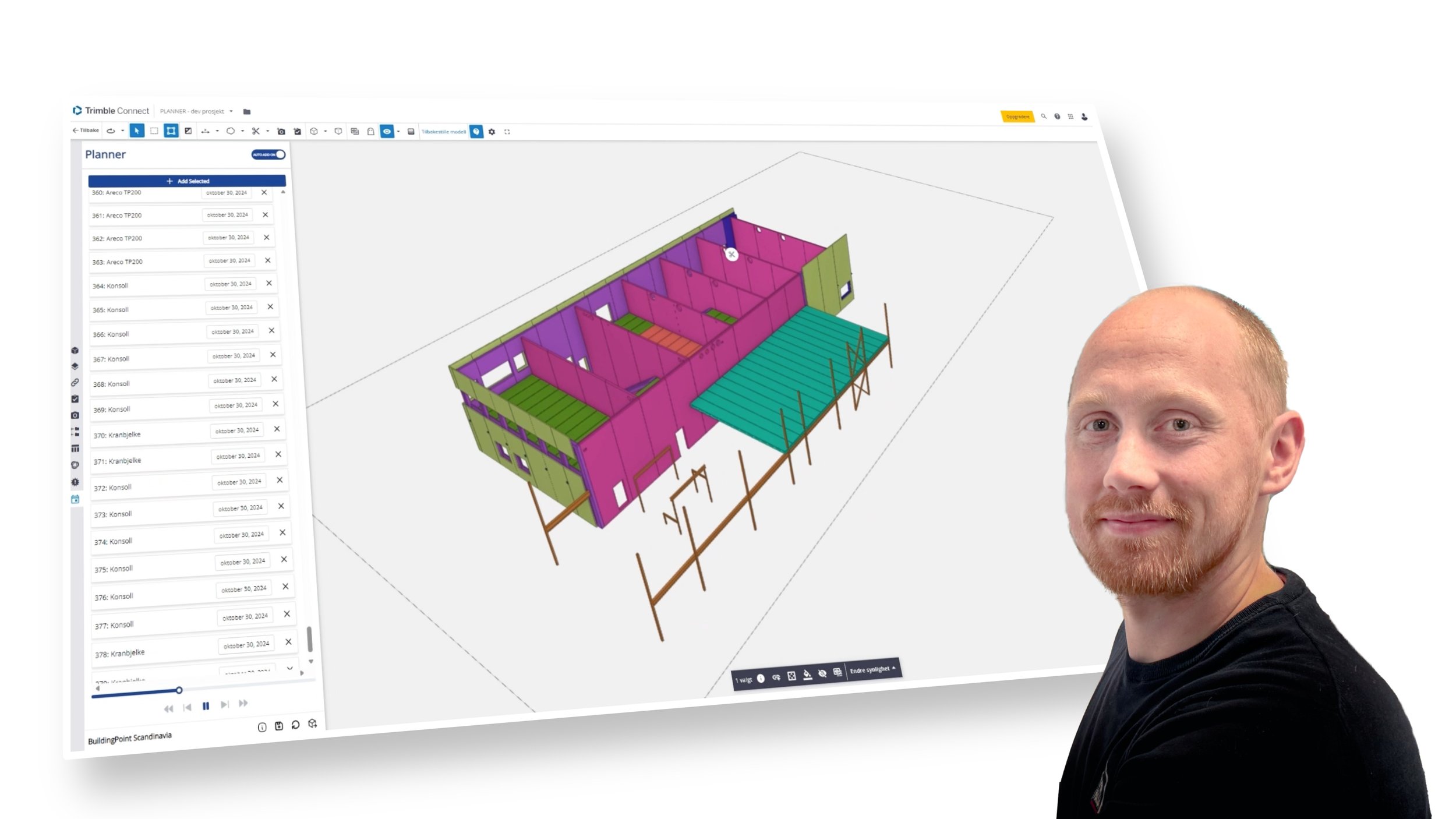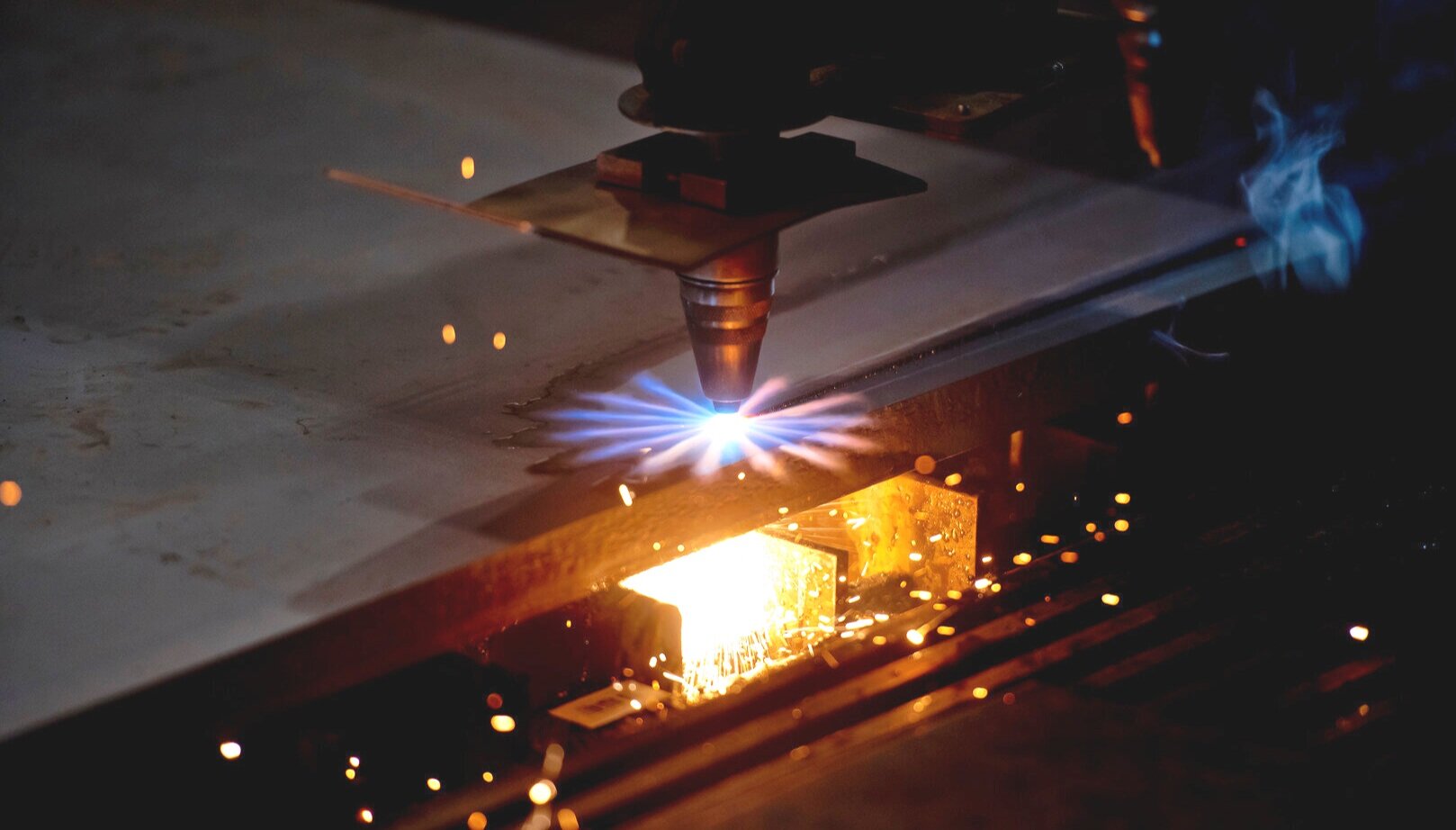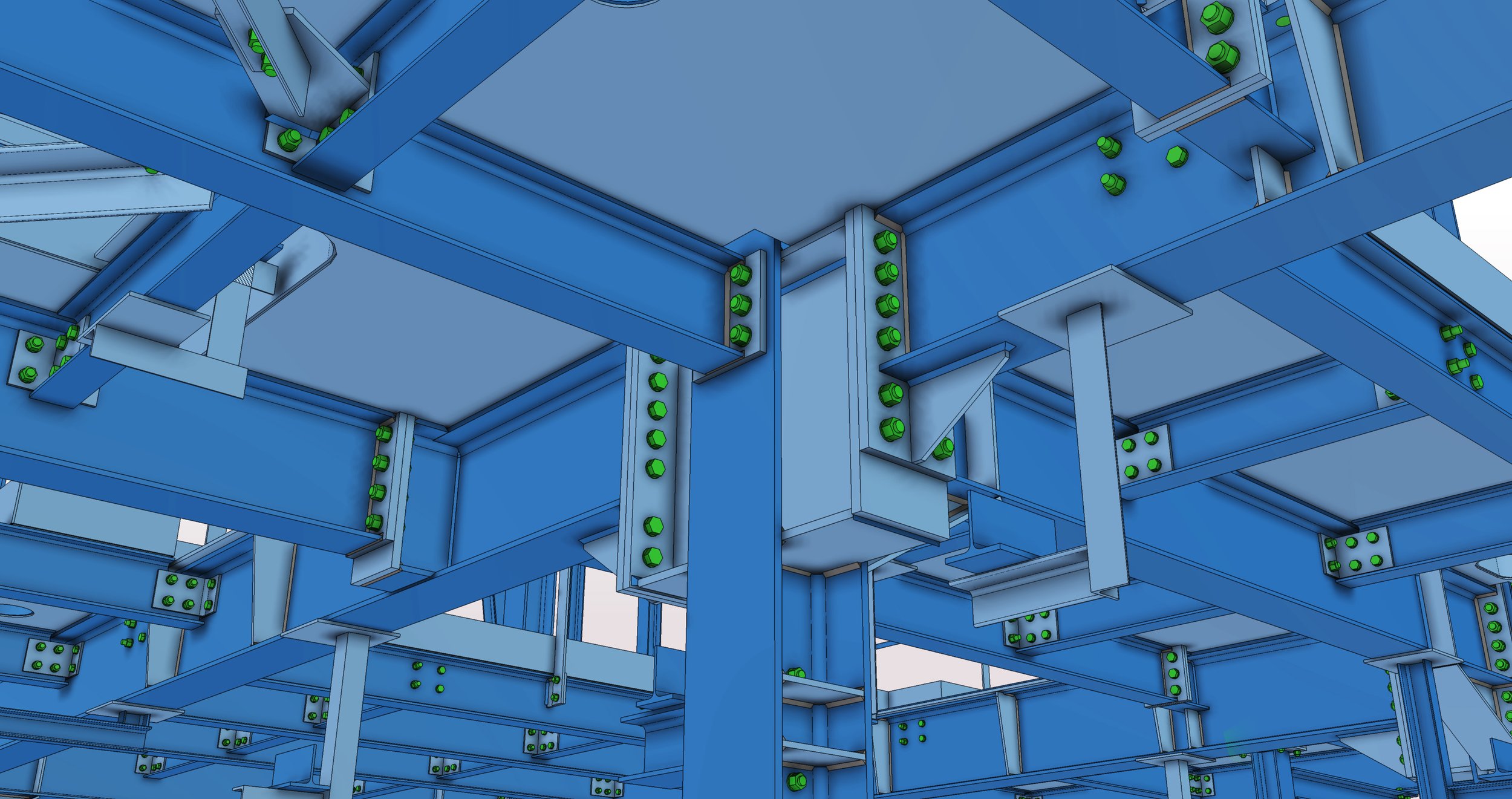Optimizing your BIM model review with Tekla ModelChecker!
Ensuring the accuracy and integrity of your Building Information Modeling (BIM) is critical before production. For Tekla Structures users, this process is streamlined by using the Tekla ModelChecker, available free of charge for our Tekla Care Plus and Pro customers! Learn how the Tekla ModelChecker extension can enhance your model review process, saving time and reducing errors.
OBS: You must be logged in to Tekla Warehouse to get access
Challenges with BIM Model Review
When managing a large Tekla model, preparing for drawing creation and production release can be daunting and many users worry about the quality of their BIM model before releasing it to production.
Common issues that can arise include:
• Misspelled names
• Incorrect profiles on parts
• Wrong materials assigned
• Incorrect comments on parts
These errors can lead to significant problems such as incorrect part orders, wrong profiles, and material issues. Ultimately, these mistakes cause delays, require corrections and rework ...and harm your professional reputation as a Tekla expert!
Benefits of Using Tekla ModelChecker
To address these challenges, the Tekla ModelChecker provides a fast and efficient solution. Unlike manual checks or report-based reviews, Tekla ModelChecker offers a comprehensive overview of your model.
It allows you to:
✔ Review model contents based on attributes like name, profile, material, and custom user-defined attributes.
✔ Quickly create filters and text-based reports.
This tool simplifies and accelerates the model checking process, ensuring higher accuracy and efficiency.
IMAGE: The user interface is easy to understand, just hit “Scan model”, review the attributes, use filters to isolate he parts or assemblies to easily correct mistakes!
Scanning the Model
IMAGE: This example from the video shows part names, and one can clearly see that “BEM” must be a mistake, it should have been “BEAM”.
Start by scanning your model with ModelChecker. It will display default attributes such as profile, part name, and material. For instance, if you find an incorrect material like 'Steel_Undefined', you can isolate the part, correct the material, and reset the filters with ease.
Adding User-Defined Attributes
ModelChecker also supports user-defined attributes (UDAs). By clicking the UDA button, you can add desired attributes into a text file, save it, and perform a new scan to include these attributes in your review. This feature enhances customization and specificity in your model checks.
Creating Reports
Another valuable function is the ability to create reports. By clicking the report button (RPT), ModelChecker generates a text file in the model folder under the reports catalog. This feature provides a quick summary of the list shown, aiding in documentation and further analysis.
Additional Settings and Resources
ModelChecker offers various additional settings:
✔ Beginner Mode: Provides extra help texts and tooltips for new users.
✔ Beta Functions: Described in the user guide, offering advanced features for experienced users.
✔ The tool also includes a help button for accessing a PDF with instructions and a 'Quick Guide' for basic feature overviews.
Conclusion
The Tekla ModelChecker, available on Tekla Warehouse, is a powerful tool to enhance your BIM model review process. By offering quick scans, customizable attributes, and efficient reporting, it significantly reduces errors and saves time. Download and test Tekla ModelChecker to improve your model accuracy and workflow efficiency.
We hope you find this tool as useful as we do!
How to get Tekla ModelChecker
Tekla ModelChecker is free of charge for our Tekla Care Plus and Pro customers! Download Tekla ModelChecker from Tekla Warehouse (you must be logged in to get access):
OTHER ARTICLES