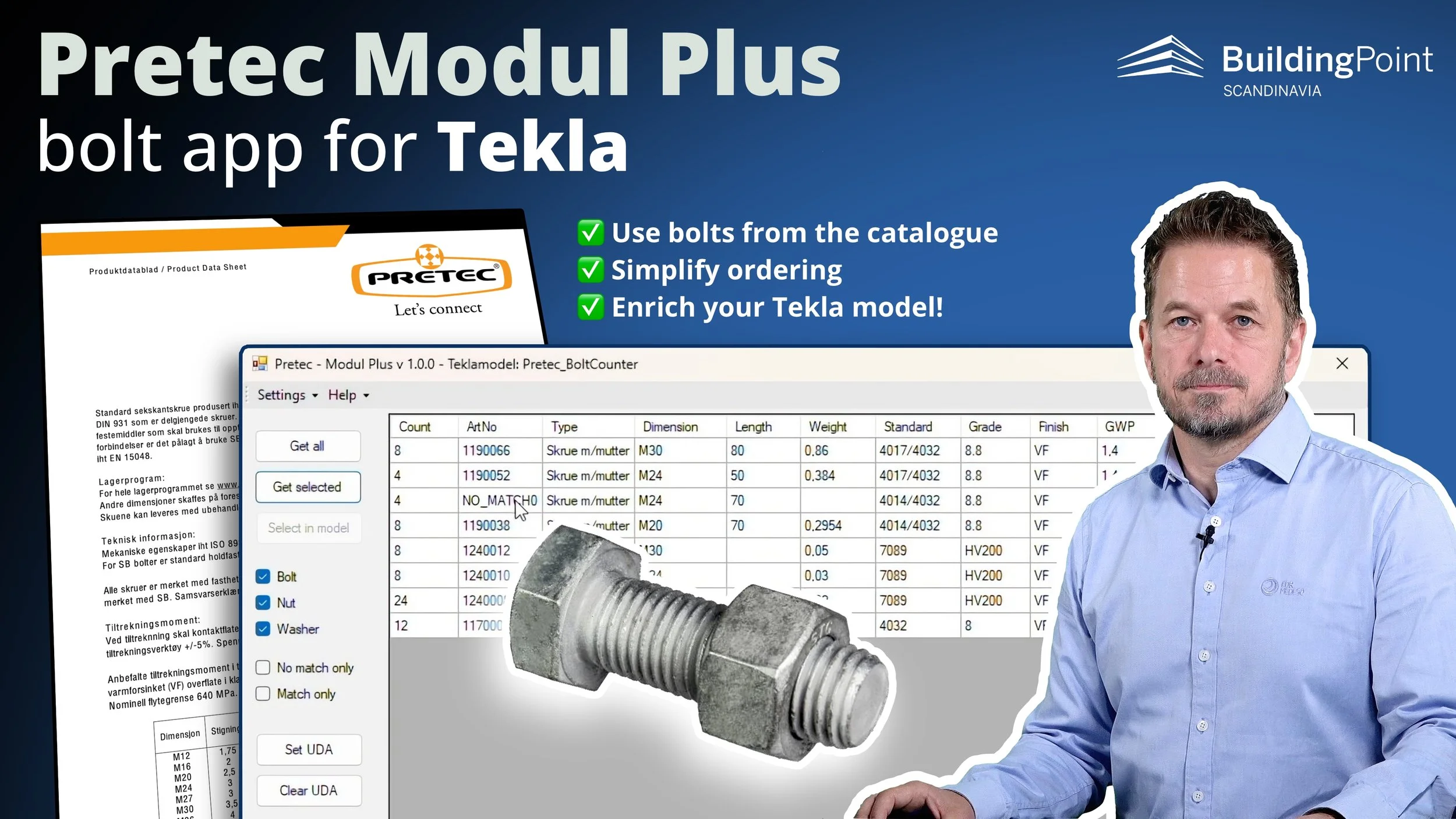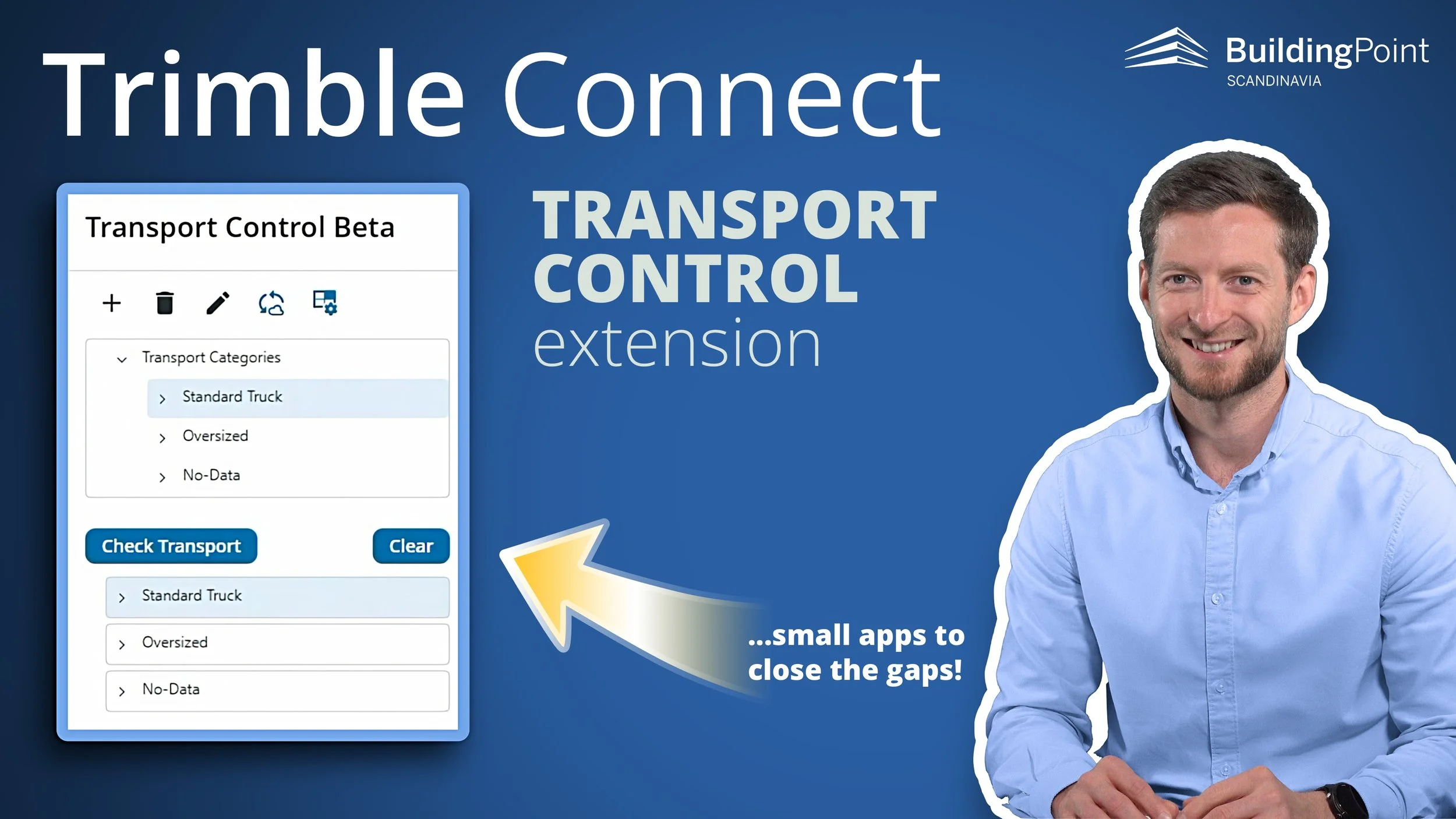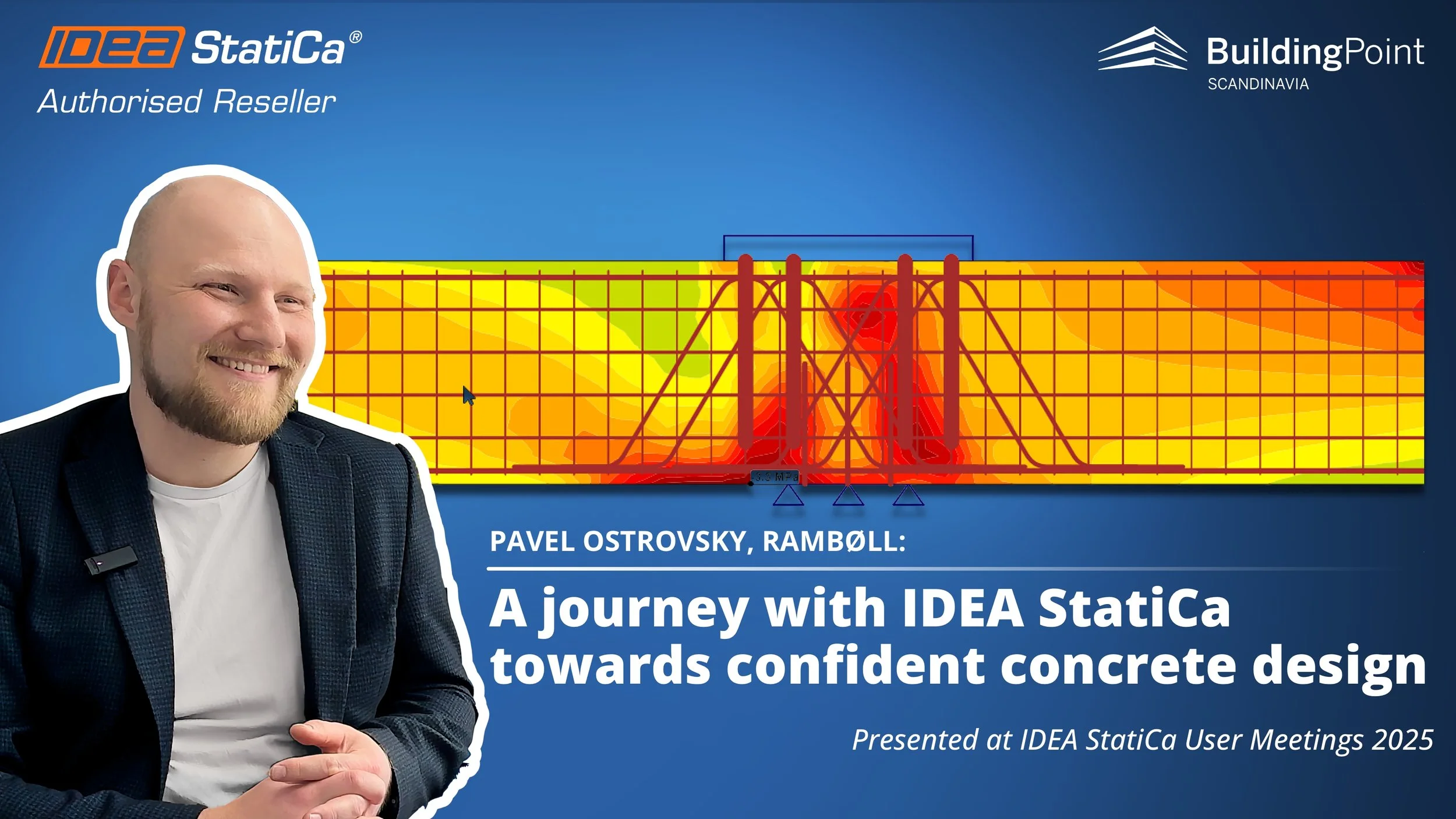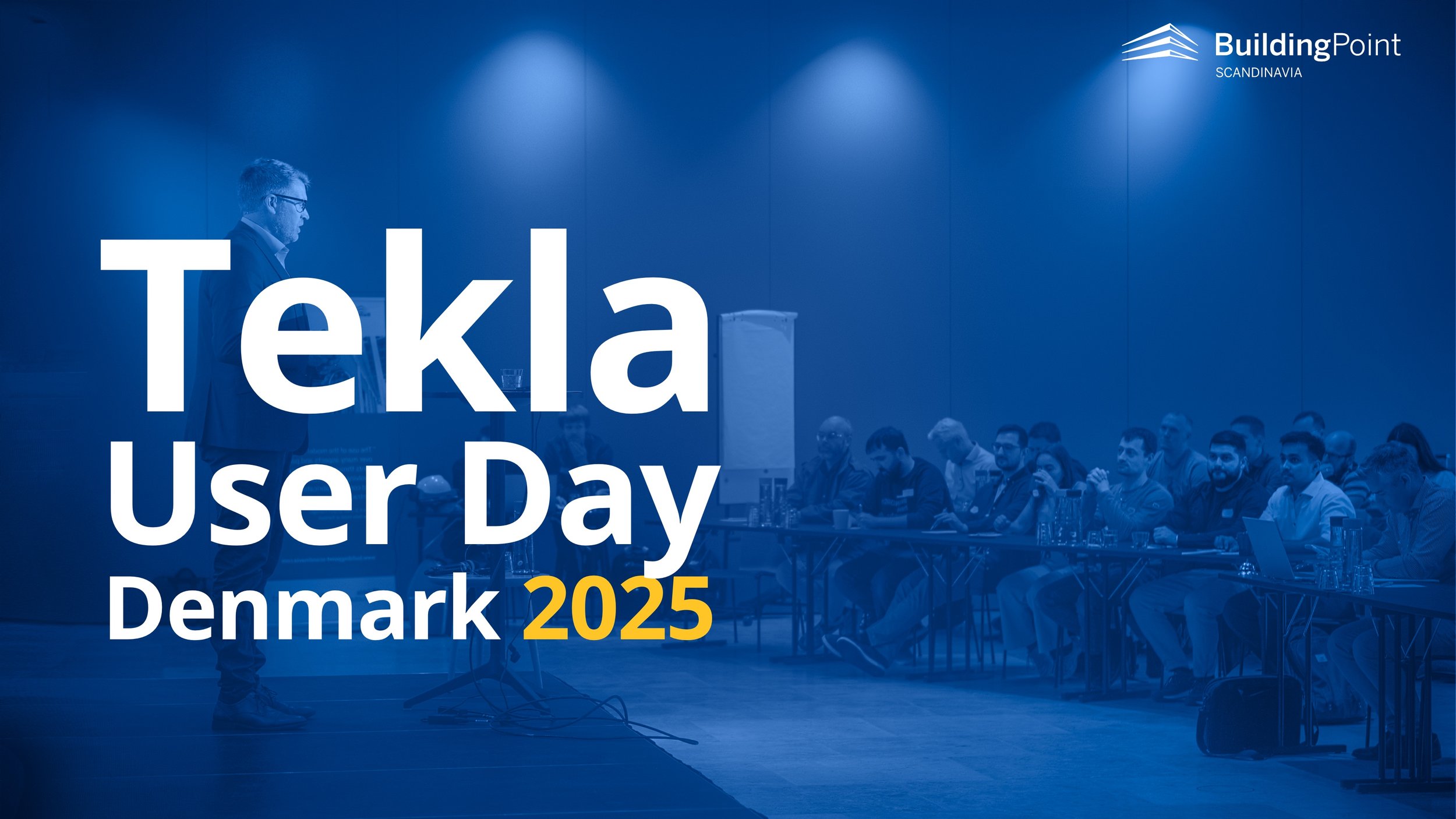Tekla Logging Tool helps Nils Løff AS improve efficiency in production
Nils Løff AS, a steel contractor based near Kongsberg, has leveraged the Tekla Logging Tool to streamline their production tracking process! This article explores how this Tekla extension helps improve efficiency and accuracy in monitoring production status, reducing manual effort, and enhancing project management for large-scale construction projects.
Challenges in traditional production tracking
Nils Løff AS specializes in the production of load-bearing steel structures, primarily for apartment buildings.
As a project manager at Nils Løff, Atle Teien Knapskog is tasked with maintaining customer contact, overseeing procurement, creating production drawings, and monitoring production.
We spoke with Atle, and he explains that Nils Løff are doing several things to improve how they work:
VIDEO (English): Short demo video about the Tekla Logging Tool
IMAGE: The KALTENBACH Drilling and Sawing machine KDB615/KBB601at Nils Løff AS’ production facilities.
To improve efficiency and production quality, Nils Løff has invested in new machinery from KALTENBACH and upgraded their Tekla software.
Despite these advancements, challenges remain in tracking production progress effectively.
“The team often finds themselves busy, and frequent trips to the workshop to verify production status can be time-consuming and disruptive”, Atle explains.
Manual Logging: Time-consuming and inefficient
IMAGE: Welding in progress at Nils Løff AS
Traditionally, production progress has been logged manually for each drawing, a process that is both time-consuming and cumbersome.
In response to this, BuildingPoint Scandinavia has developed a Logging Tool in collaboration with Nils Løff.
This tool, a Tekla extension, is designed to help Nils Løff and other steel contractors maintain control over their projects by integrating production status logging into the workflow.
Introducing the ‘Tekla Logging Tool’
The Tekla Logging Tool allows operators at each workstation to log the production status as a natural part of their workflow.
This integration ensures that project managers have a continuous and accurate understanding of the production status.
IMAGE: A production drawing with a barcode
For instance, when project managers send drawings and work orders to the workshop, the Logging Tool, integrated with Tekla, generates a barcode for each drawing. This barcode contains the project number and part or assembly number.
Streamlined workflow at Nils Løff
IMAGE: The Tekla Logging Tool screen where the user logs in and selects the fabrication stage
At Nils Løff, operators at various workstations, such as the cutting station, use a handheld scanner to log in via a barcode.
They scan the workstation code and then the barcode on the drawing. This process retrieves the project number, position number, the quantity to be produced, and the remaining quantity.
IMAGE: Atle from Nils Løff AS gets a demo of the Logging Tool by Måns from the BuildingPoint Scandinavia team.
IMAGE: The Tekla Logging Tool interface after the operator has signed in and started fabricating parts
The operator logs the number of parts produced from a certain part number.
If any issues are encountered, operators can report them by entering comments.
The status is then updated in the Logging Tool database.
Benefits of real-time updates: improved control
IMAGE: By syncing the Tekla Model with thte Logging Tool database, the project manager can see the status of all components. In this example the components in green have been welded. (Click for large image)
Project managers can synchronize the Logging Tool database with the Tekla model to view the status directly on the Tekla model or in a report.
This provides immediate visual feedback on the production progress, such as components turning green upon successful geometry control using native Tekla functionality.
This system offers Nils Løff improved control over production status with less effort compared to previous methods.
It is particularly beneficial for fabricating large apartment complexes, as it allows for precise tracking of progress across different floors, facilitating better coordination with builders and main contractors.
IMAGE: Steel beams ready for shipping at Nils Løff AS
Conclusion
In summary, the Tekla Logging Tool from BuildingPoint enhances production tracking at Nils Løff AS by streamlining the logging process, providing real-time updates, and reducing the need for manual status checks.
This integration leads to more efficient and effective project management!
Interested in the Tekla Logging Tool?
Submit this form, and we´ll get back to you!
OTHER ARTICLES