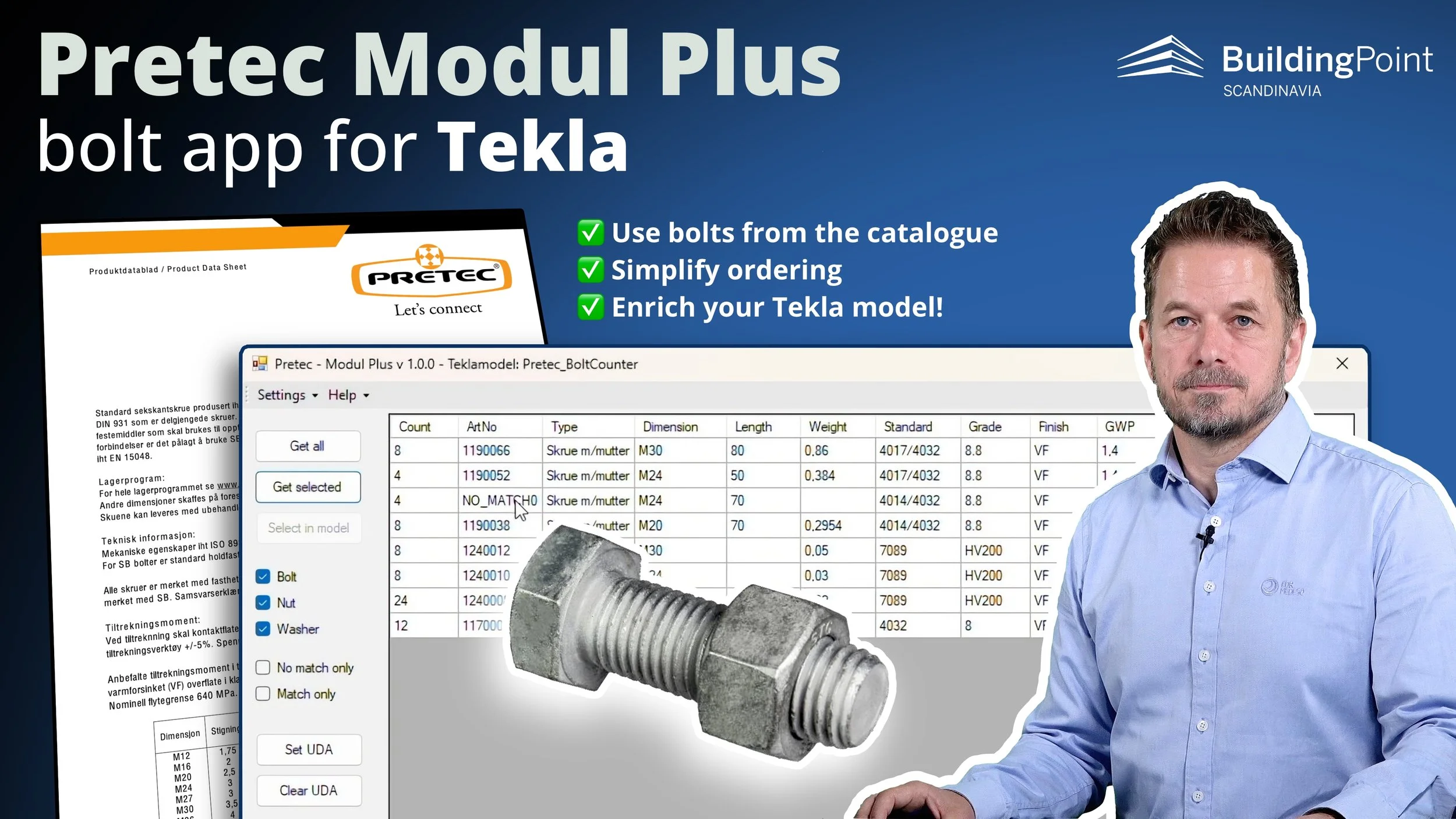What’s new in Rebar Labels Extension for Trimble Connect?
VIDEO: Short summary of what’s new in Rebar Labels Extension 2.0, if you want the FULL presentation and request access, then check out THIS blog article
Rebar Labels Extension 2.0 for Trimble Connect is here, bringing enhancements to streamline the management of rebar information on construction sites! Whether you're already using the extension or just discovering it, these new features are designed to improve usability and efficiency on your projects.
OBS: This is just a “what’s new” summary… Check out the full presentation of Trimble Connect Rebar Labels Extension HERE!
What’s New in Version 2.0
Version 1 has been used in several infrastructure projects in Norway since 2023, and based on user feedback we have updated the Rebar Labels extension to 2.0 with the following new and updated features:
IMAGE: Rebar Labels has a button to toggle on/off processing of Ghost Objects. This lets you process the rebars with a view of the structure in context of the full model
✔ Easier to see what’s selected
Selected rebars is now highlighted on top from the model. Use CTRL + click to select several rebar groups. Of course, you need a keyboard for this function.
✔ Multiple IFC models
The Rebar Labels extension now works on multiple IFC models at the same time. Previously you could only one model at the time, and users found this limiting in some cases. This enhancement will let you use the extension with less model preparation!
IMAGE: Rebar Labels 2.0 now has a “Selected” pane at the top so you can easily group all the selected rebars.
✔ Ghost objects
You can now filter if you want to process ghost objects when you use Rebar Labels. Toggle on/off if you want to process only the visible objects, or ghost objects as well.
✔ Export your list to .csv
You can now Export your list to .csv! This makes it easy for the users to quickly generate a list and print this off on site. You can choose if you want ‘,’ or ‘.’ as the separator which makes it easier to chose the format that let’s Excel split data into columns automatically.
Interested?
See the full presentation and get in touch with us here:
OTHER ARTICLES