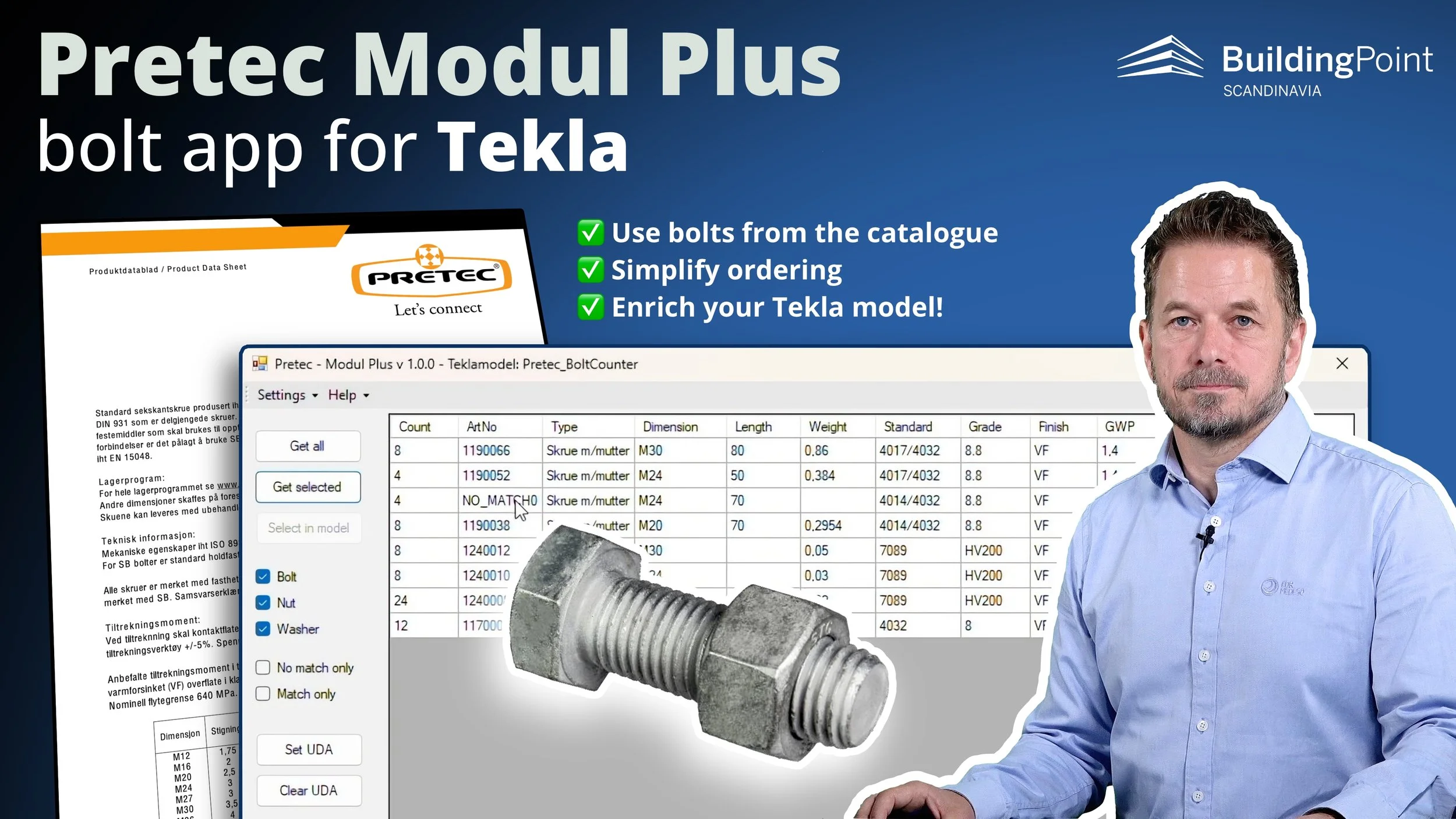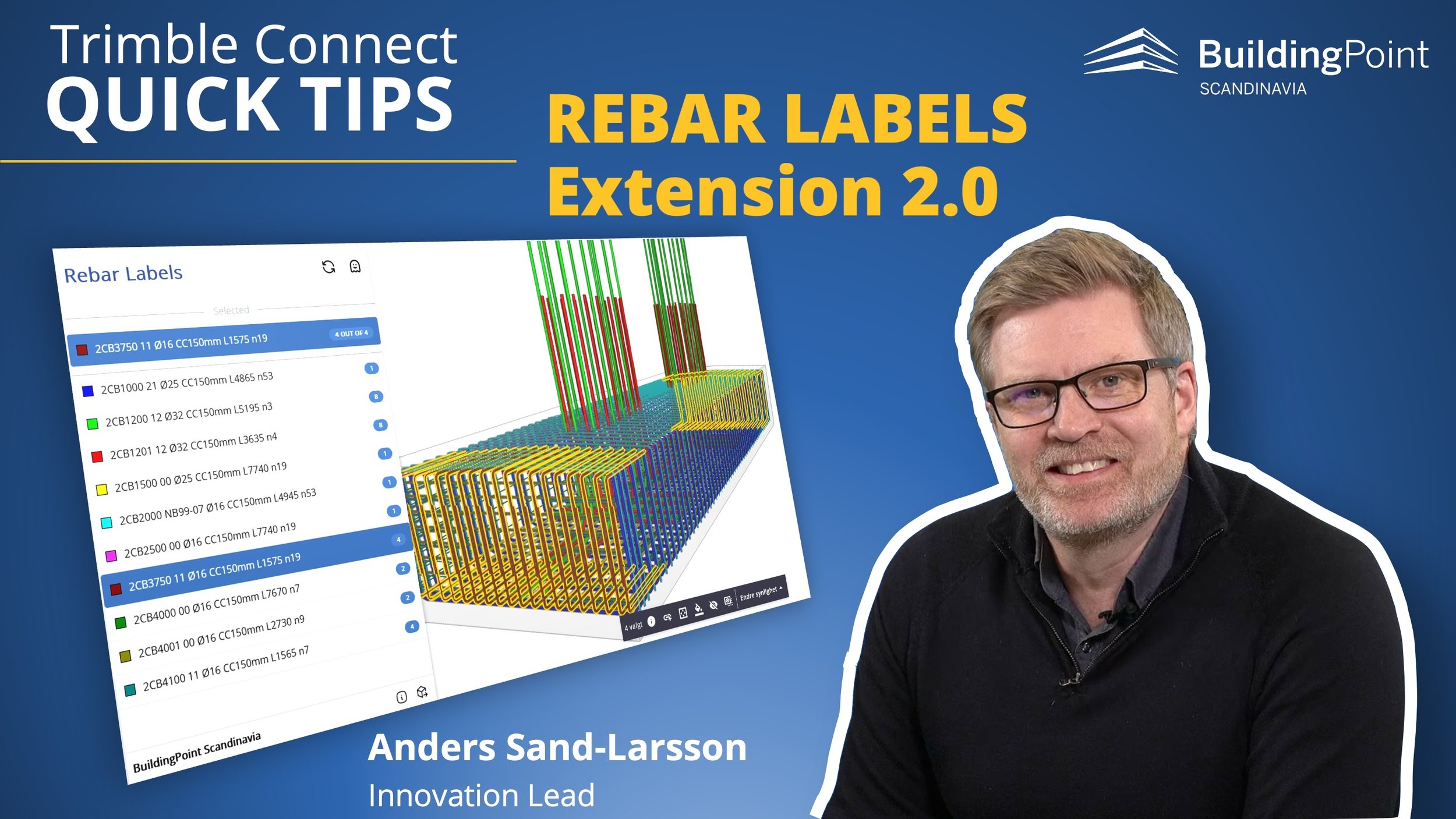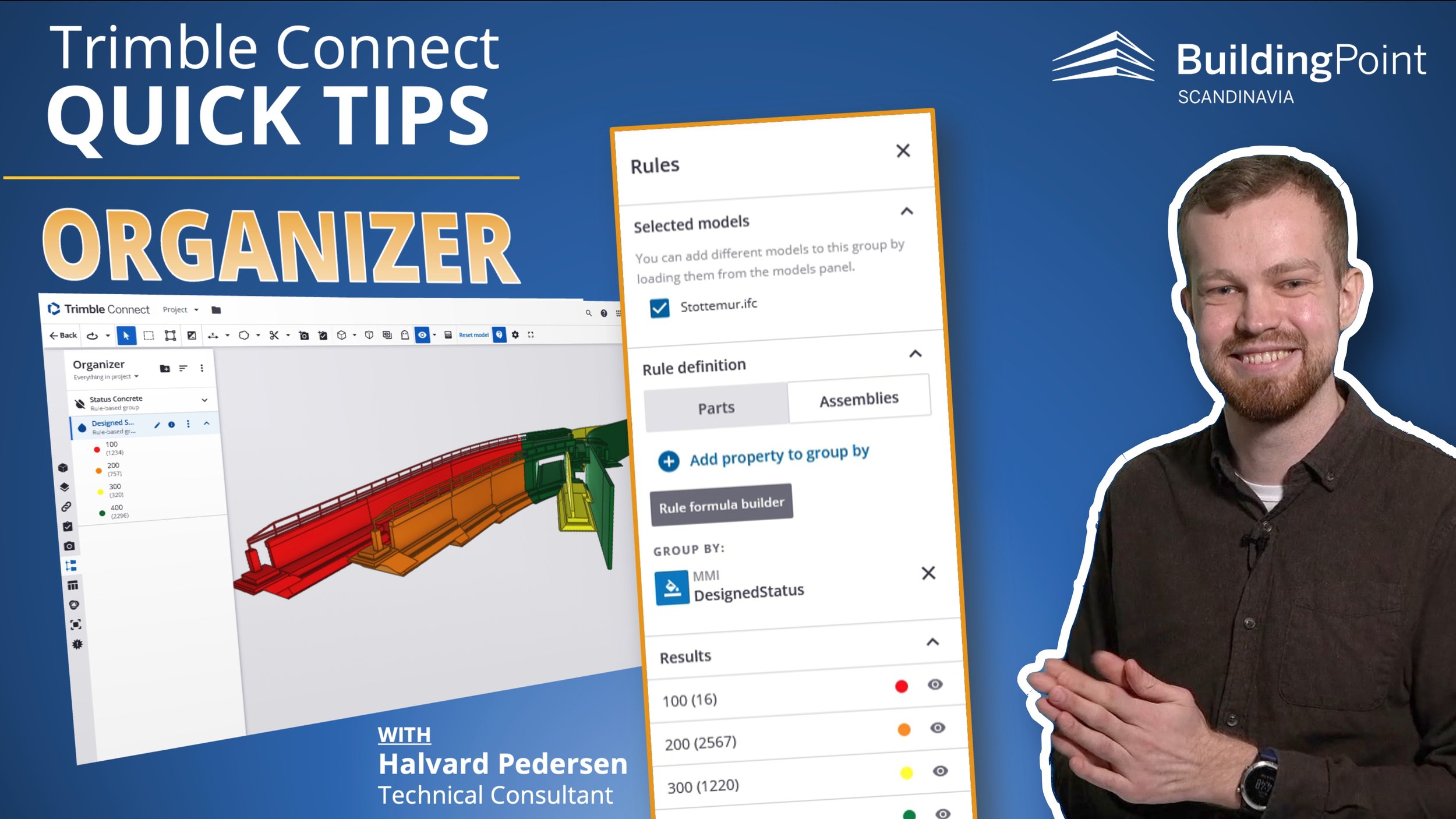Tekla Quick Tip: Renewed interactive bolt creation with preview in Tekla 2024!
VIDEO: Short demo of some nice new features for bolt design in Tekla Structures 2024!
We asked Marcus in the BuildingPoint Scandinavia team what his favourite new features in Tekla Structures 2024 is!
One of the things he pointed out was the enhancements to the bolt creation command, offering two new options and a preview feature! These updates streamline the process of creating bolts within the model by allowing for precise placement and visual confirmation of bolt locations and orientations.
Create bolts with preview
IMAGE: The Bolt command toolbar opens with three options to place bolts and holes, or studs.
When initiating the Bolt command from the Steel ribbon tab, a contextual toolbar presents three options for placing bolts and holes, or studs you get the following options (the two first are completely new!):
By Face: Pick a location on a part face. If you want to temporarily lock the edge direction, hold down Alt while you pick. With this option, Tekla Structures uses the Cut length value in the Bolt properties to automatically select the parts to be connected. The part with the largest volume will be the main part, and the secondary parts will be in order that they are found.
By Parts and Face: Select the main part and the secondary parts, click the middle mouse button, and pick a location on a part face. If you want to temporarily lock the edge direction, hold down Alt while you pick. With this option, Tekla Structures calculates the bolt cut length based on the parts that you selected, and corrects the Cut length value in the Bolt properties.
By Parts and Points: Select the main part and the secondary parts, click the middle mouse button, and pick two points to define the bolt group origin and x direction.
The contextual toolbar allows for adjusting bolt direction during or after placement. Additionally, users can toggle the display of dimensions in the preview and snap to part center lines during bolt placement.
If you want to learn more about what’s new, check out our recorded webinar:
What’s new in Tekla Structures 2024!
…or take a look at the Release Notes for Tekla Structures 2024
More Tips & Tricks!
OTHER ARTICLES