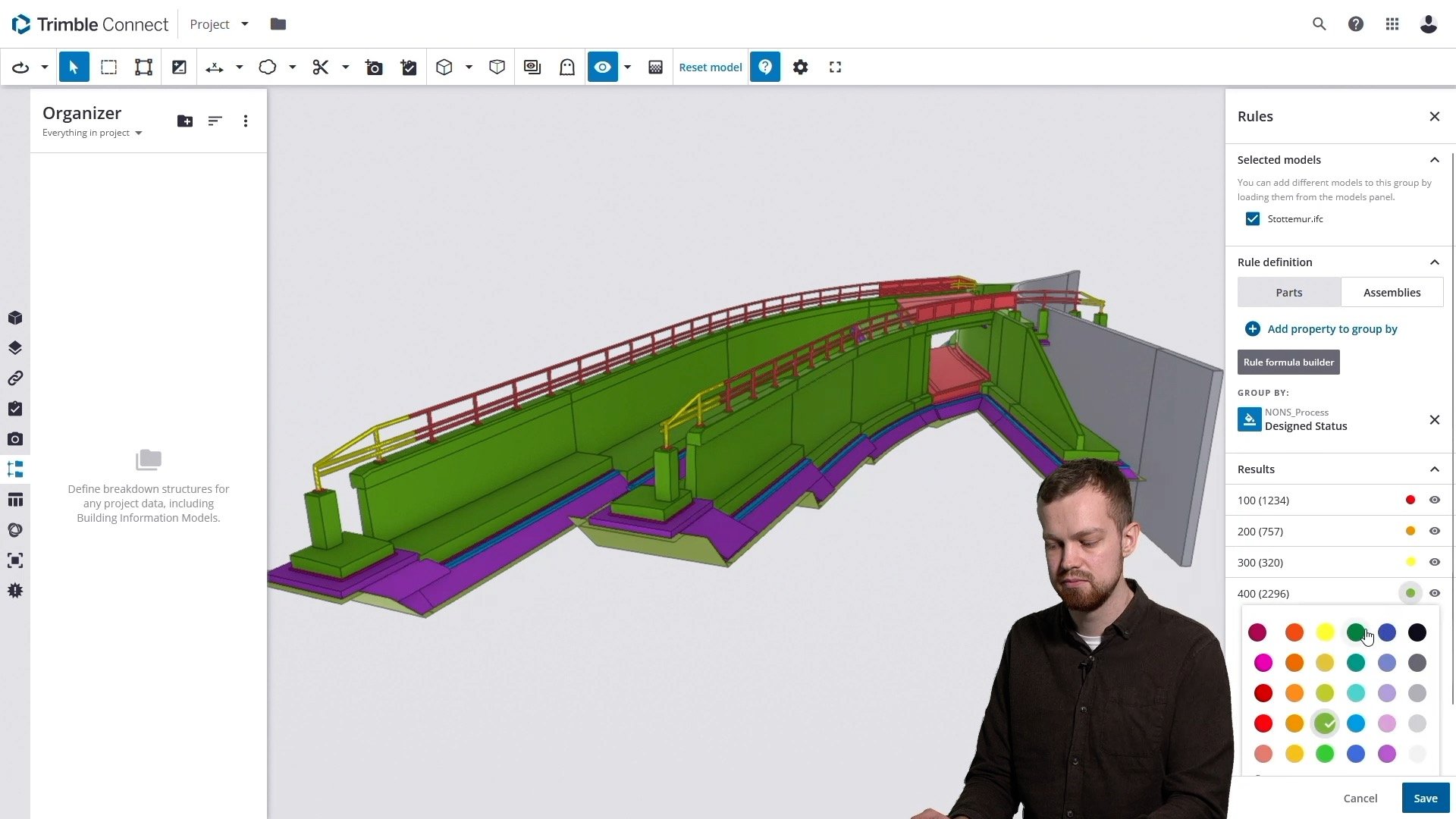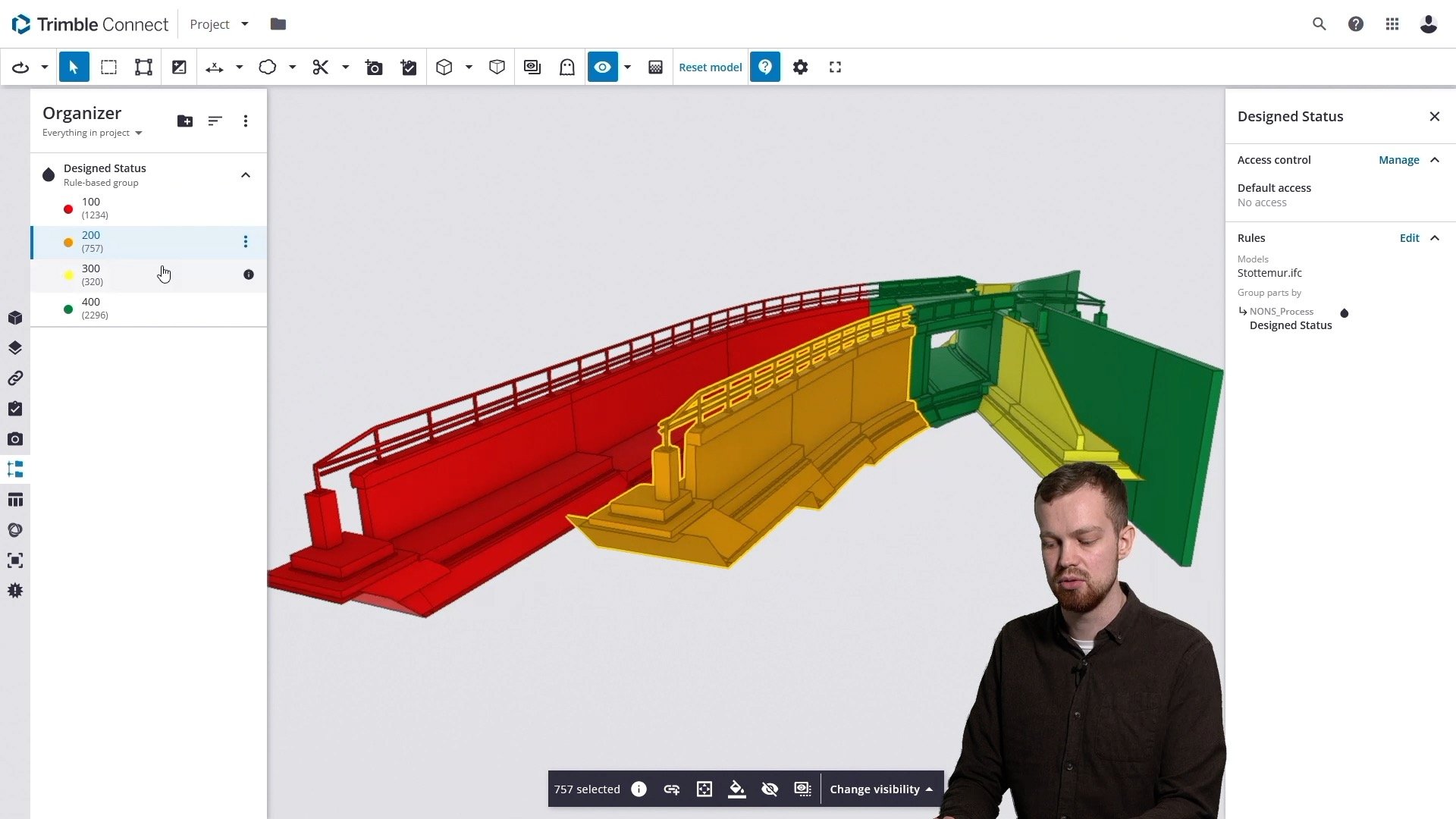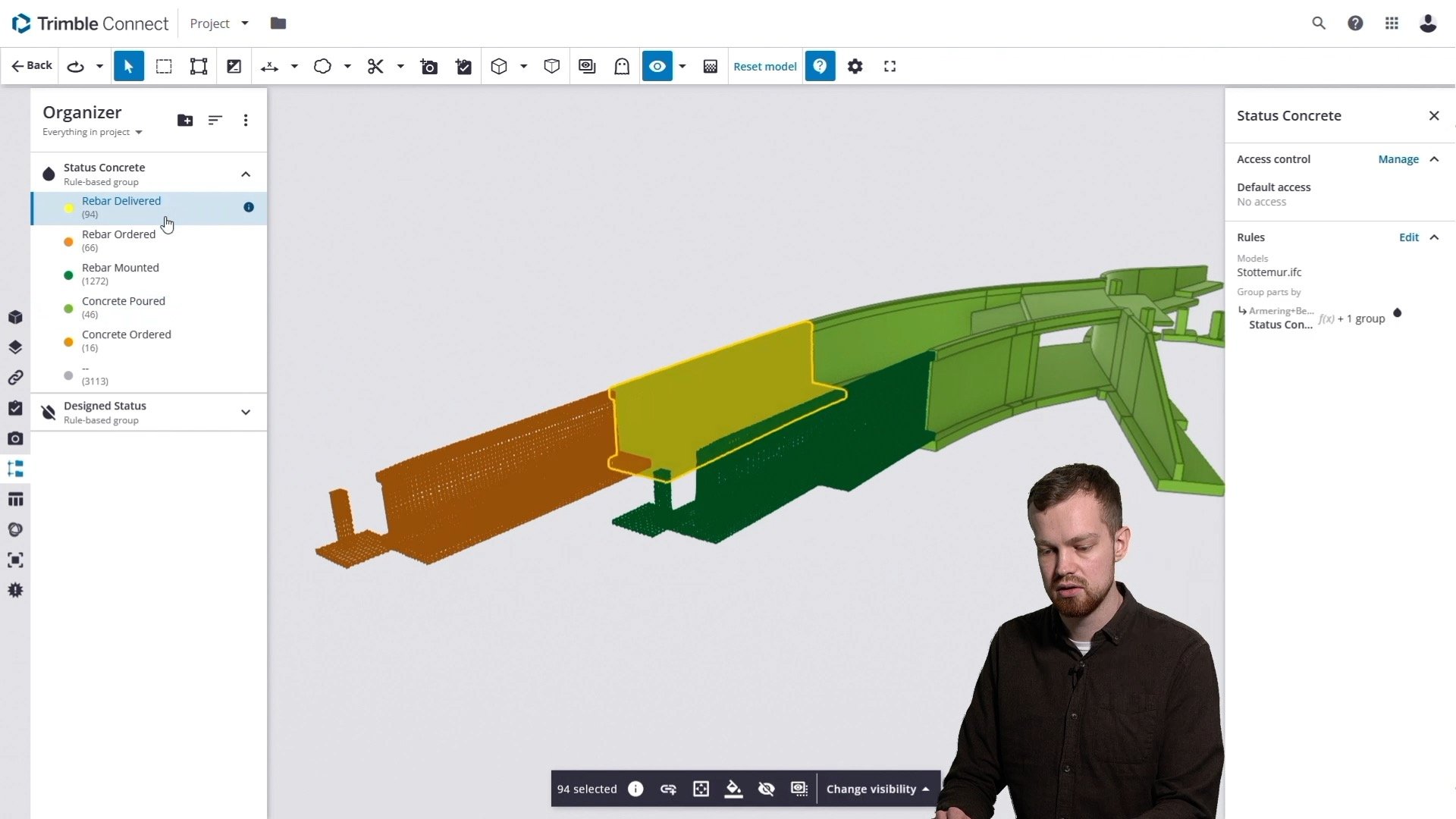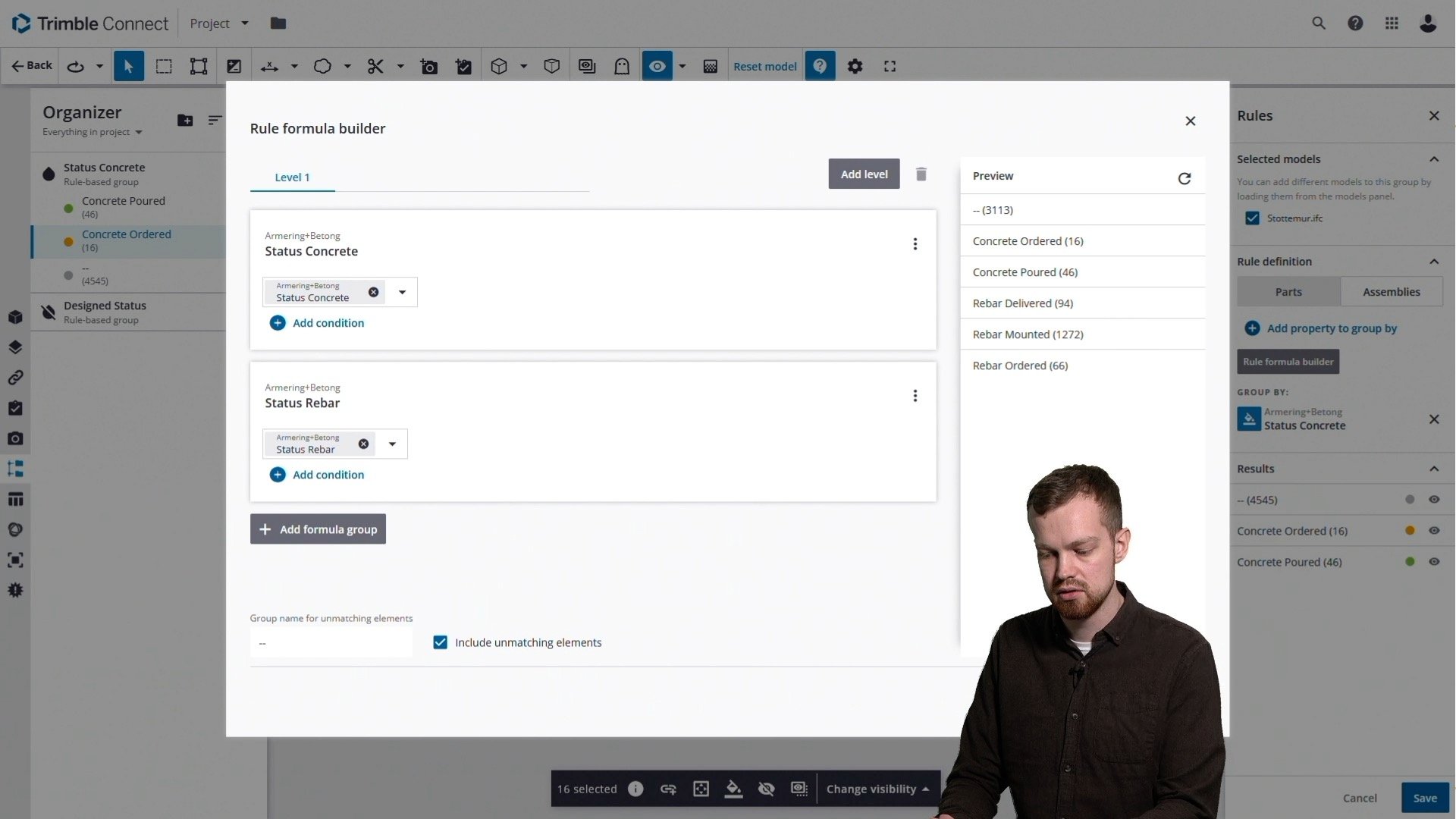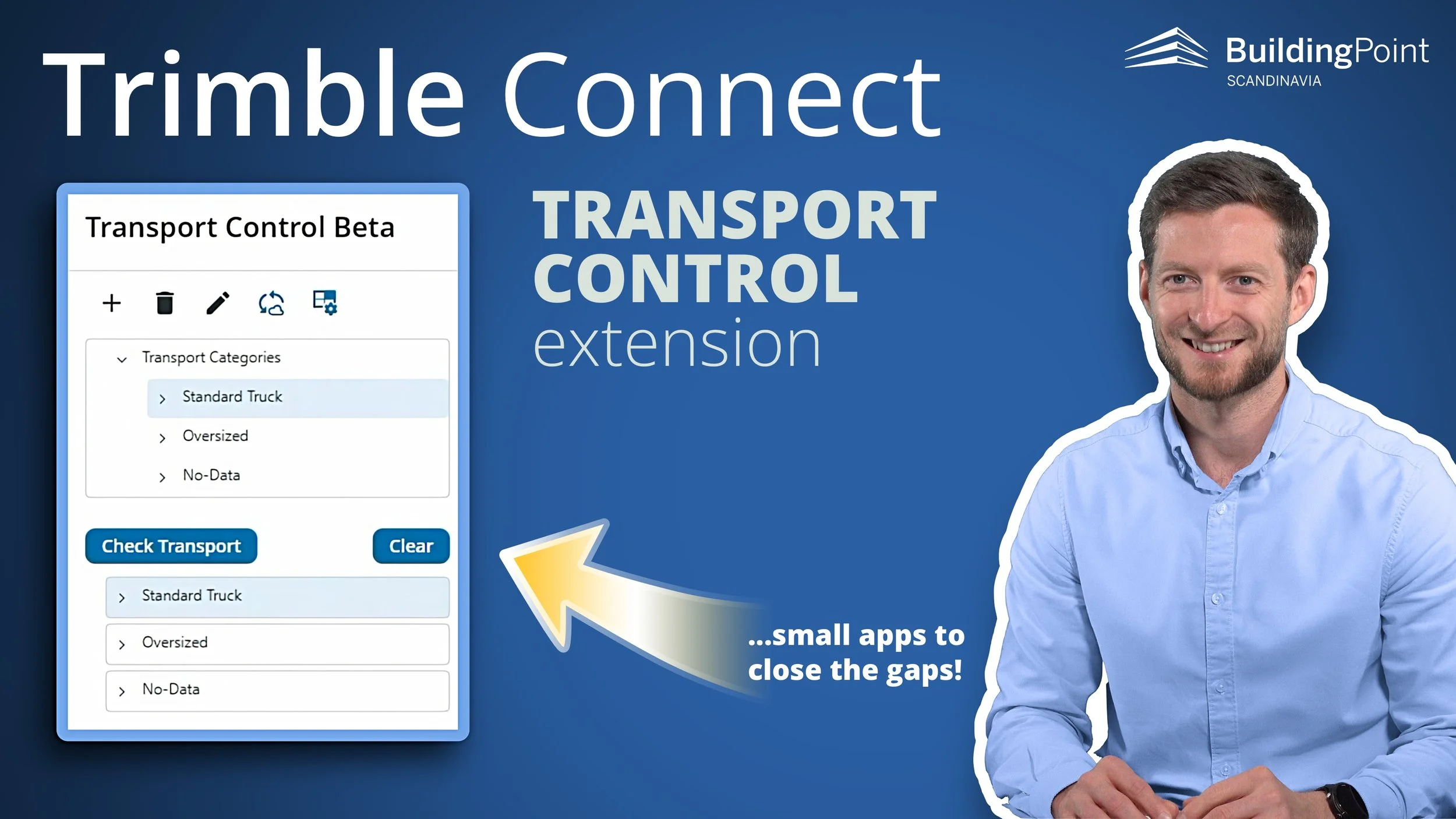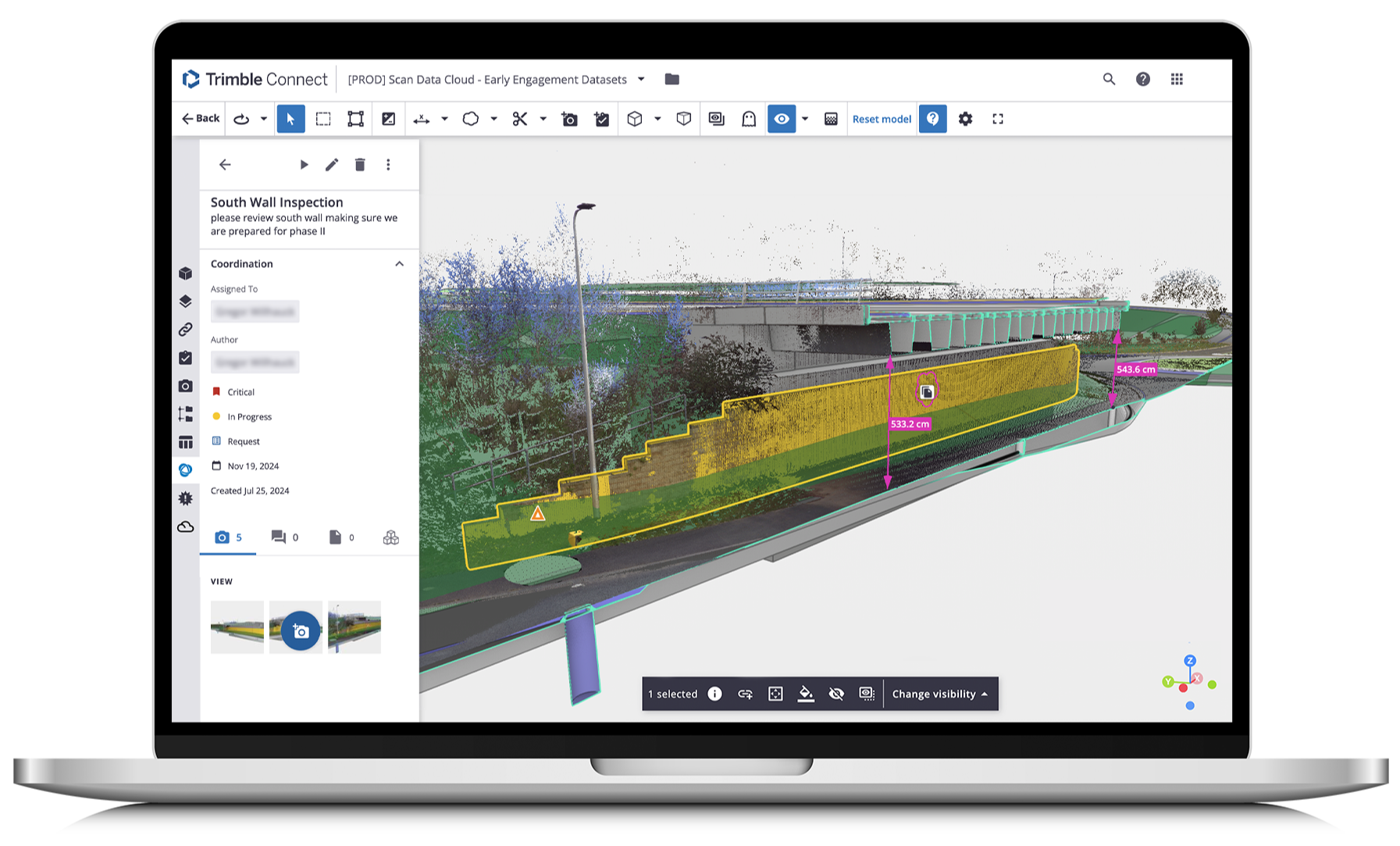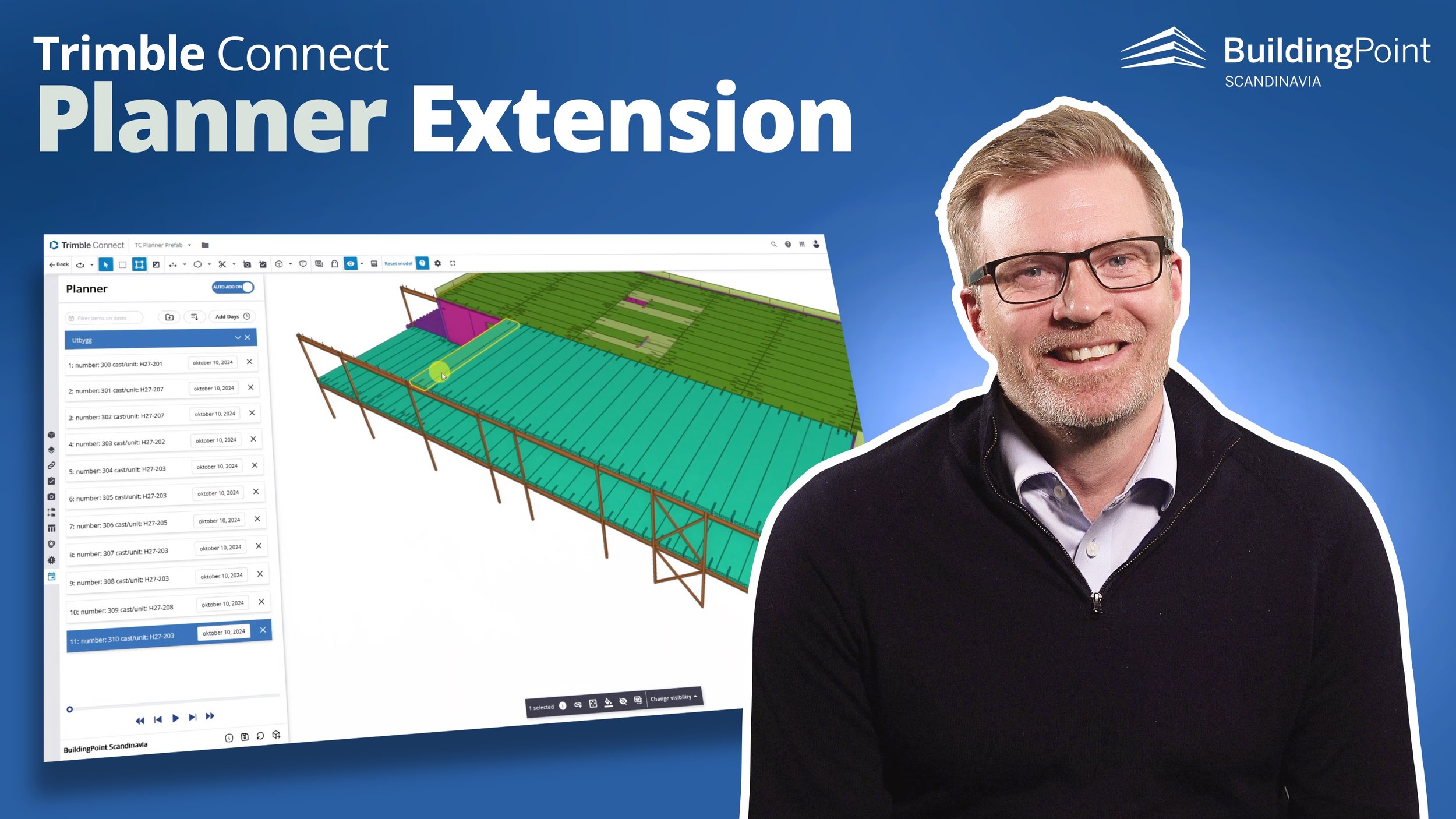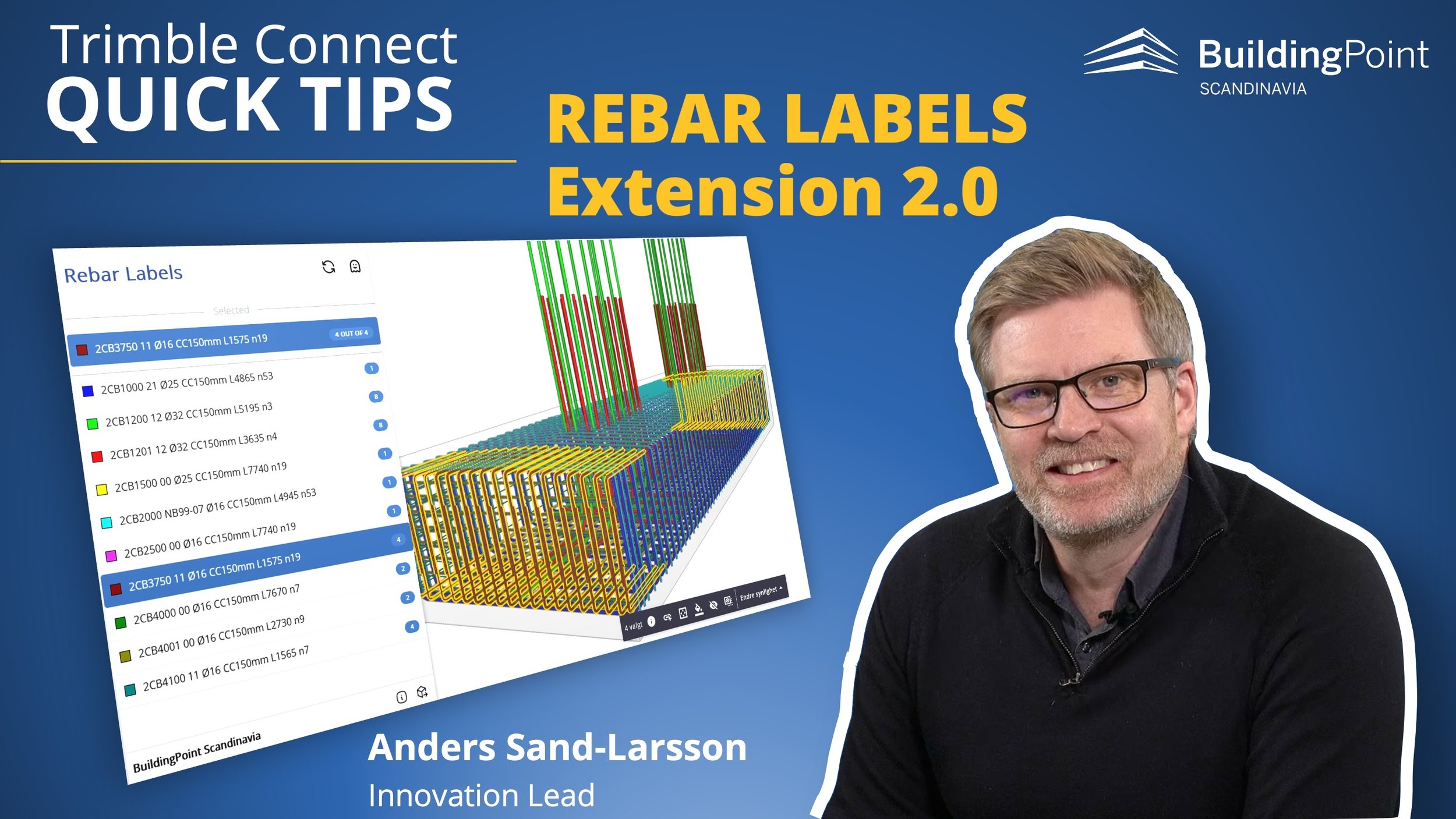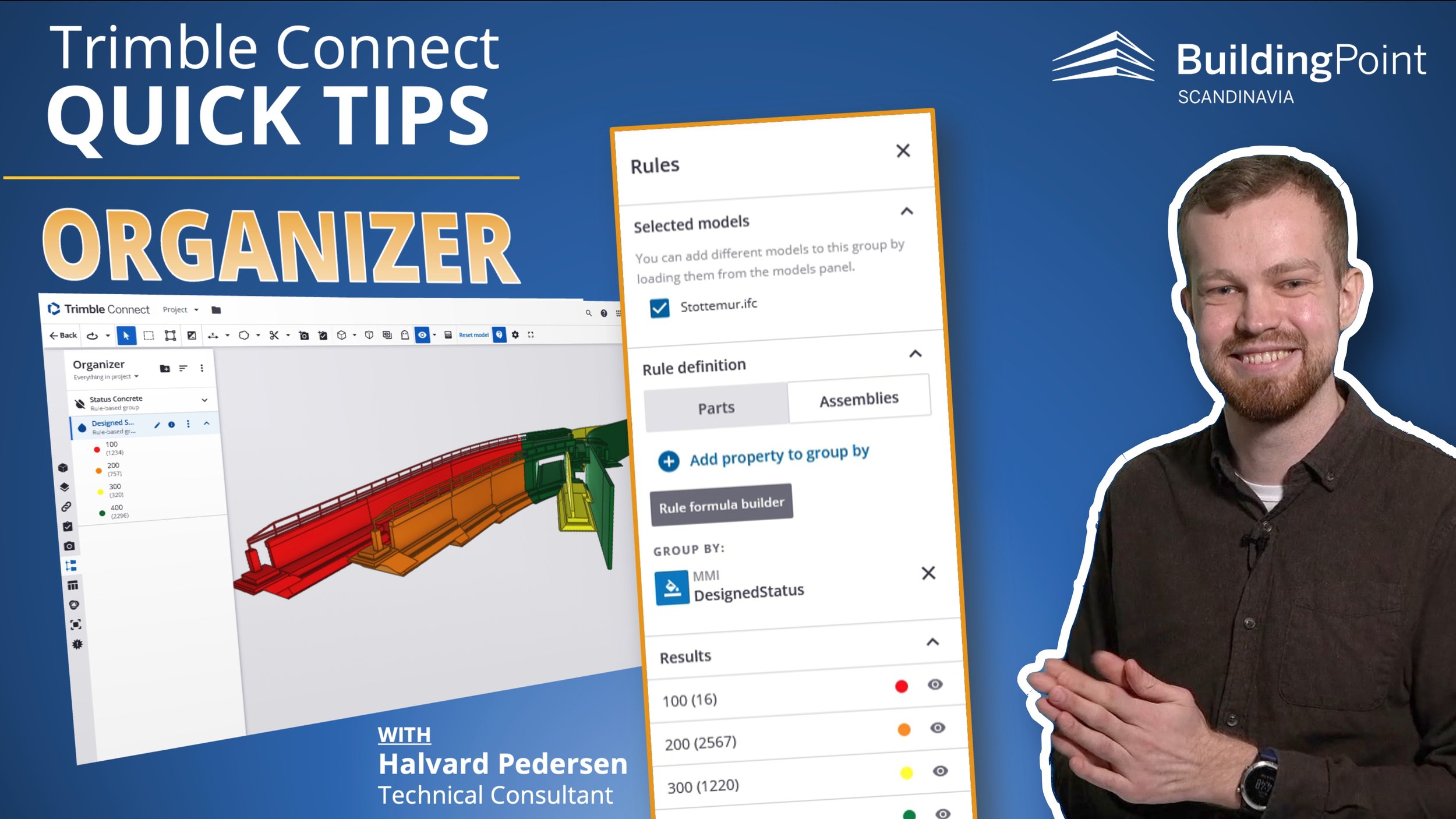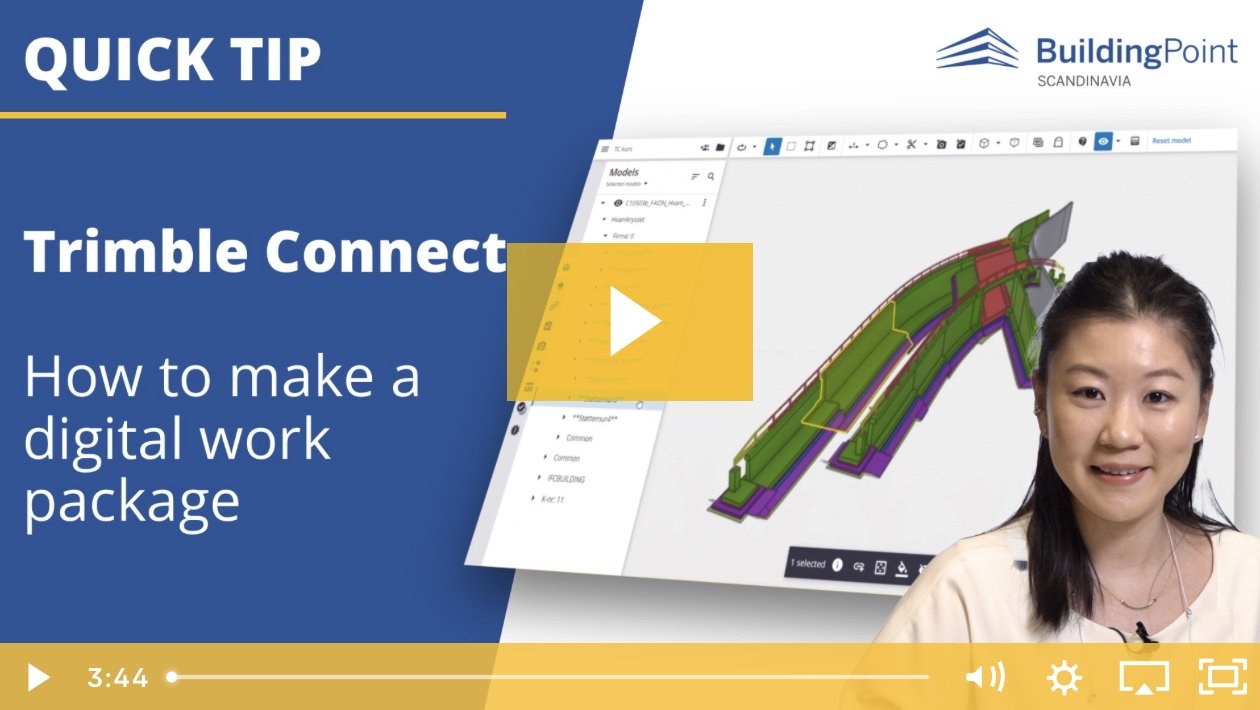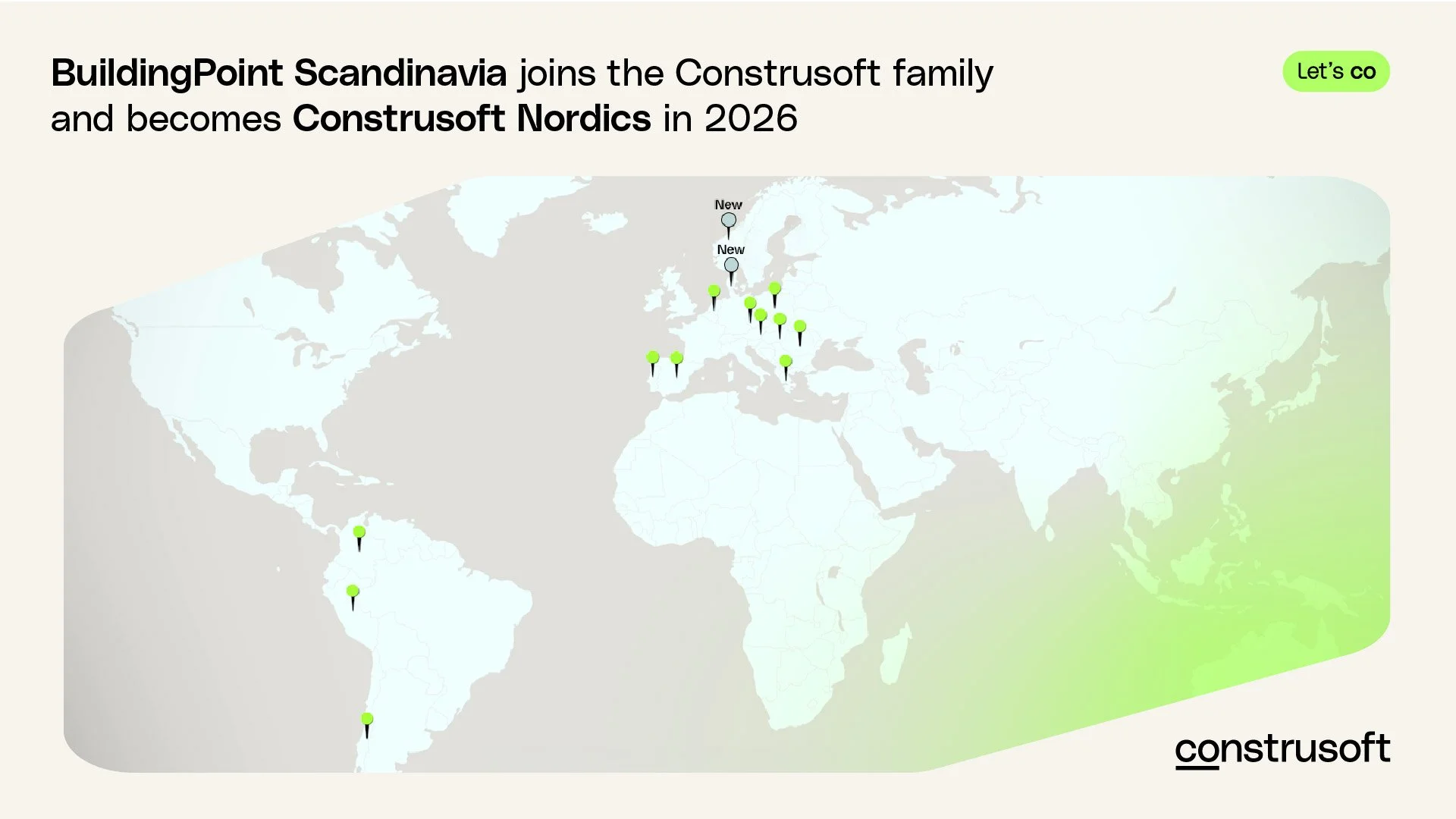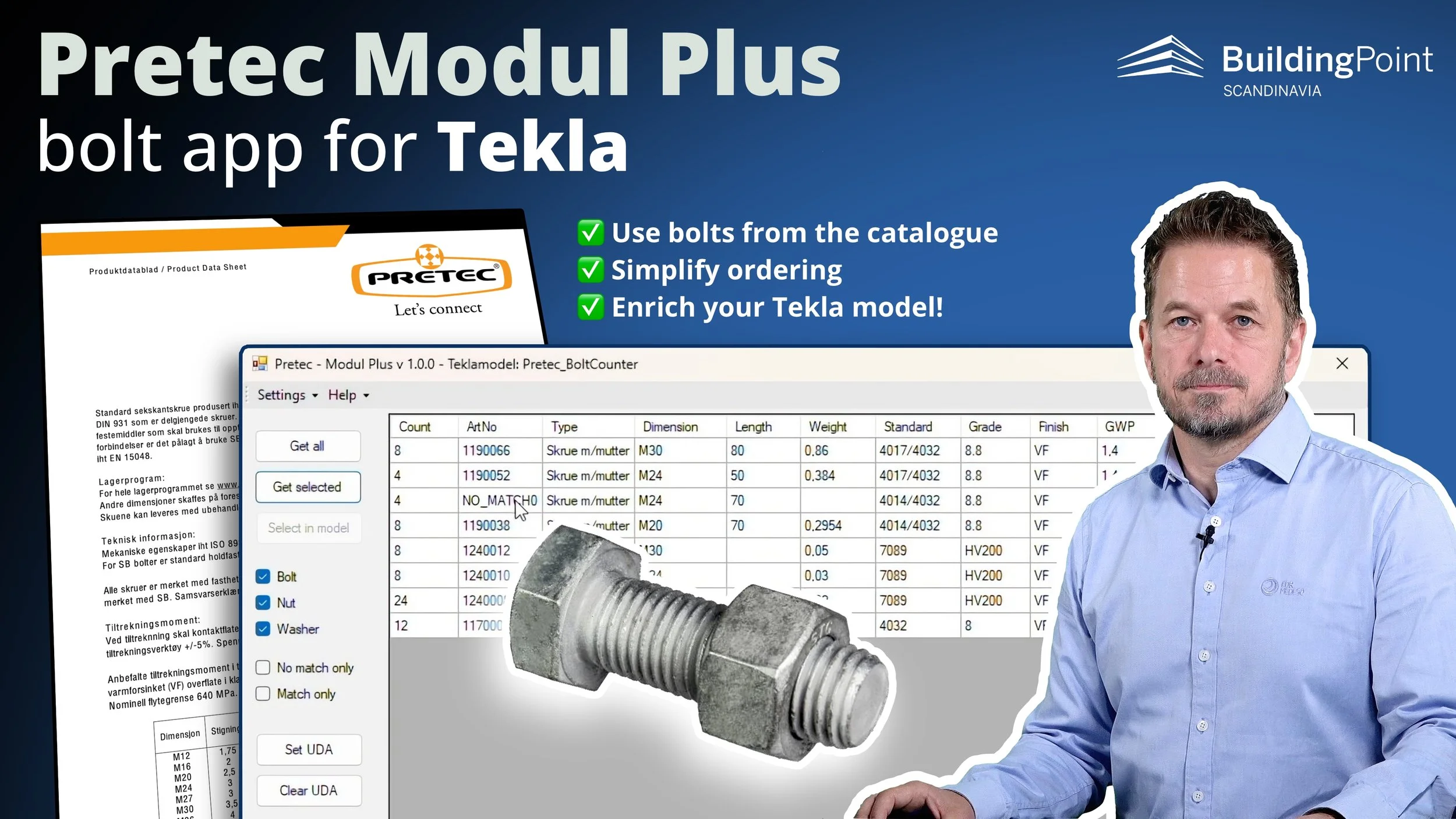Trimble Connect Quick Tip - How to improve project management with Trimble Connect's rule-based organizer
VIDEO: Trimble Connect Quick Tip - Optimizing Project Management with Trimble Connect's Rule-Based Organizer
In this Trimble Connect Quick Tip video and article, we'll dive into the practical application of Trimble Connect's Rule-Based Organizer. The Organizer is a powerful feature that can help you efficiently manage and control various aspects of your project, from tracking construction readiness to monitoring rebar and concrete statuses!
The video tutorial provides step-by-step instructions and shows an example based on an infastructure project in Norway, tracking construction status for rebar and concrete.
Example 1: Rule-based organizer, applying color coding to track designed status
In the example we are using in the video, the focus is on a project named Hvamkrysset, an infrastructure project utilizing MMI to track progress.
By going to the Organizer tab and selecting the rule-based coloring option, users can apply color codes based on attributes such as "Designed Status" coming from Revit or Tekla, based on the MMI codes. This allows for a quick and clear visualization of the readiness status of different project elements, as can be seen in the first example in the video.
Example 2: Rule formula builder: Managing order status for rebars and concrete in the same view
The video tutorial moves on to demonstrate how the Rule-Based Organizer can be used to view order statuses for rebars and concrete – in the same view!
Custom rule-based groups are created, and the video explains the process of defining color codes (e.g., green for "ready" and yellow for "ordered"). The video guides you through the steps and how it allows you to update and modify formulas to meet the needs in your project.
Bonus tip: Rebar Labels extension
The Rebar Labels extension is a tool developed by the BuildingPoint Scandinavia team with the workers in the field in mind. Rebar Labels simplifies and enhances the colorization process, providing a user-friendly interface for sorting and colorizing rebars based on attributes such as size, number, center distance, and more. Teams using Rebar Labels on tablets or phones can experience a more streamlined processes in their daily work and improved overall project efficiency.
CASE STUDY: Skanska
Skanska makes construction of E18 Vestkorridoren easier with Rebar Labels from BuildingPoint Scandinavia
Summary
Trimble Connect's Rule-Based Organizer can serve as a valuable tool for addressing project management challenges! By visually tracking object readiness and order statuses, and incorporating extensions like Rebar Labels, project teams can enhance communication, streamline processes, and gain precise control over their projects.
FREE Trimble Connect Training
We offer two free training webinars for users and for BIM Coordinators and other advanced users:
Getting started with Trimble Connect
Advanced use of Trimble Connect in production
In Norwegian AND English! You can choose :)
More Trimble Connect Quick Tips
OTHER ARTICLES